Backup Destination List
Backup Destination View is composed of the following components.
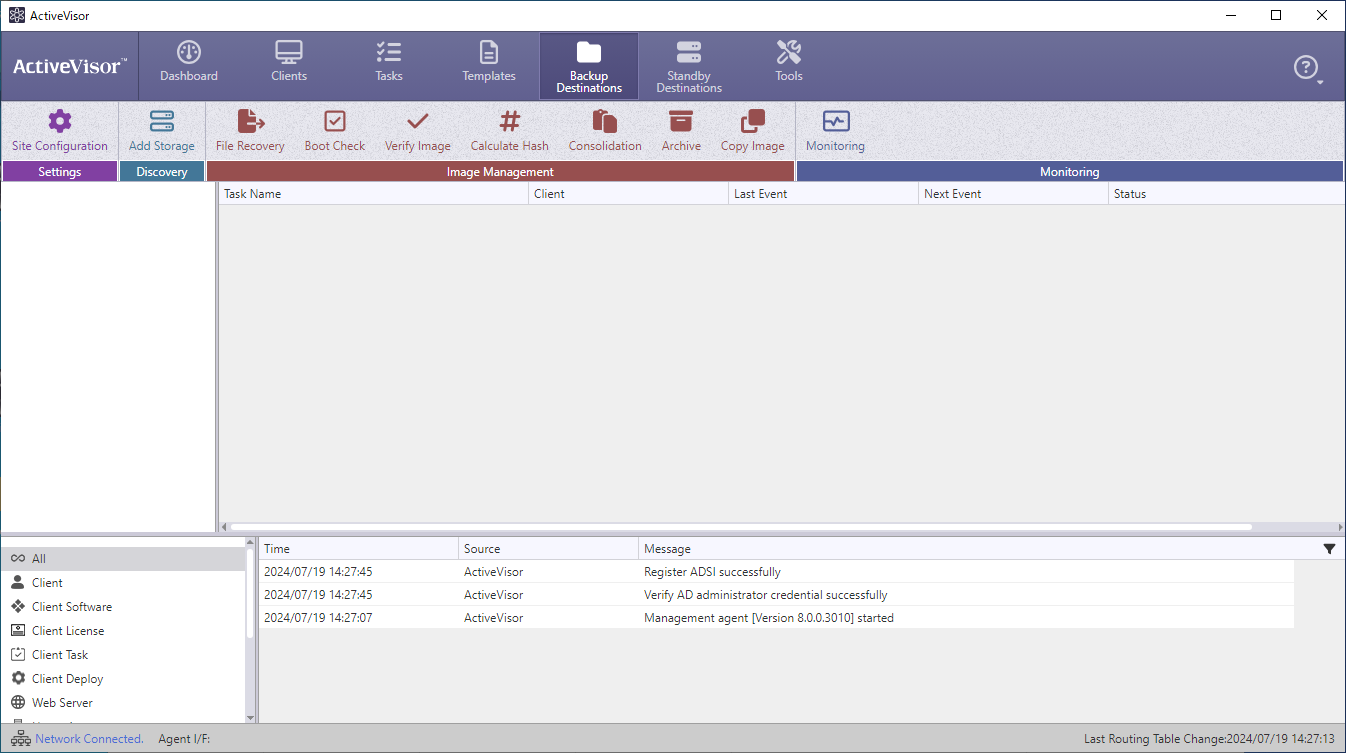
Operation ribbon
Site Configuration
You can configure the settings for ActiveVisor.
For more details, please refer here.
Add Storage
You can directly access [Storage Device] in [Site Configuration].
Create Template
You can create templates of the settings configured for the following.
For further details, please refer here.
- Backup task
- Schedule
- vStandby task
- Client settings
File Recovery
File Recovery optionally provides recovery of single files or folders from a backup image.
For further details, please refer here.
BootCheck
BootCheck provides confidence that the backup images created by the selected backup task are bootable. For further details, please refer here.
Verify Image
Verify Image verifies the integrity of a backup image created by the selected backup task. For further details, please refer here.
Calculate Hash
Calculates MD5 Hash for a backup image created by the selected backup task.
For further details, please refer here.
Consolidation
Consolidates the backup image files created by the selected backup task.
For further details, please refer here.
Archive
Creates an archived file for the backup image files created by the selected backup task.
For further details, please refer here.
Copy Image
A backup image file created by the selected backup task can be copied to the specified location. For further details, please refer here.
Monitoring
Select a specific client from the managed client list, and monitor the status information from the monitoring dialog window.
For further details, please refer here.
Backup Destination
You can select a destination in the left pane, and the tasks configured with the destination are listed. The tasks are configured for the managed client.
Task Summary
Double-clicking a task or clicking [+] displays the summary information of the task.
Summary of the settings configured for the task are displayed in the left pane. You can also monitor the task execution status in the right pane.
-
Recovery Point
The information of the created backup set is displayed. -
Task Log
The history of the task execution up to the present is displayed. -
Backup Throughput
Displays the information of the throughput for backup task execution in the specified range.
Operation of Images
Users can carry out the following operations for the backup images in the managed specific destination.
| Operation | Network Share | Actiphy Storage Server | SFTP | Cloud Storage |
|---|---|---|---|---|
| File Recovery | ✓ | ✓ | ||
| BootCheck | ✓ | ✓ | ||
| Verify Image | ✓ | ✓ | ✓ | ✓ |
| Calculate Hash | ✓ | ✓ | ✓ | ✓ |
| Consolidation | ✓ | ✓ | ✓ | ✓ |
| Archive | ✓ | ✓ | ✓ | ✓ |
| Copy Image | ✓ | ✓ | ✓ | ✓ |
When operating a backup image created by a task configured with cloud destination storage, i.e., Amazon S3 or Microsoft Azure, additional costs by the use of any of the cloud services may be incurred for the processing on the working instance booted up on the cloud service.
Users can carry out the following operations by backup type.
| Operation | Agent-based | HyperBack | File Backup |
|---|---|---|---|
| File Recovery | ✓ | ✓ | ✓ |
| BootCheck | ✓ | ✓ | |
| Verify Image | ✓ | ✓ | |
| Calculate Hash | ✓ | ✓ | |
| Consolidation | ✓ | ✓ | |
| Archive | ✓ | ✓ | |
| Copy Image | ✓ | ✓ |