Archive Images
Archive enables to combine both full baseline and incremental files in the same generation created by using ActiveImage Protector and save the archived image in the specified location.
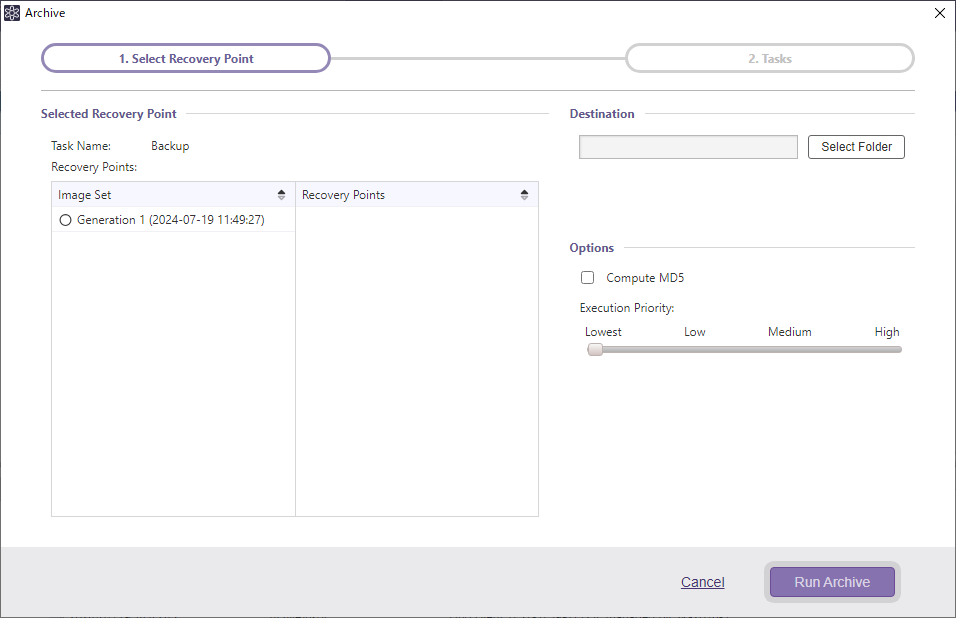
-
Select a backup task and click [Archive] in the Operation ribbon.
-
Select an image set and the lastly created incremental file to include in the archived file.
-
Select the destination and options.
-
Compute MD5 Enabling this option creates an MD5 checksum file for the archived file.
-
Execution Priority
Depending on the number of processes running on the system, adjust the execution priority for the archiving process.
When a cloud storage is selected for the destination for the backup task, the archived file can be created only in the cloud storage of the same type.
Click [Run Archive] to start archiving process.
-