BootCheck
BootCheck provides confidence that your backup images created by using ActiveImage Protector are bootable on a local or remote Hyper-V host.
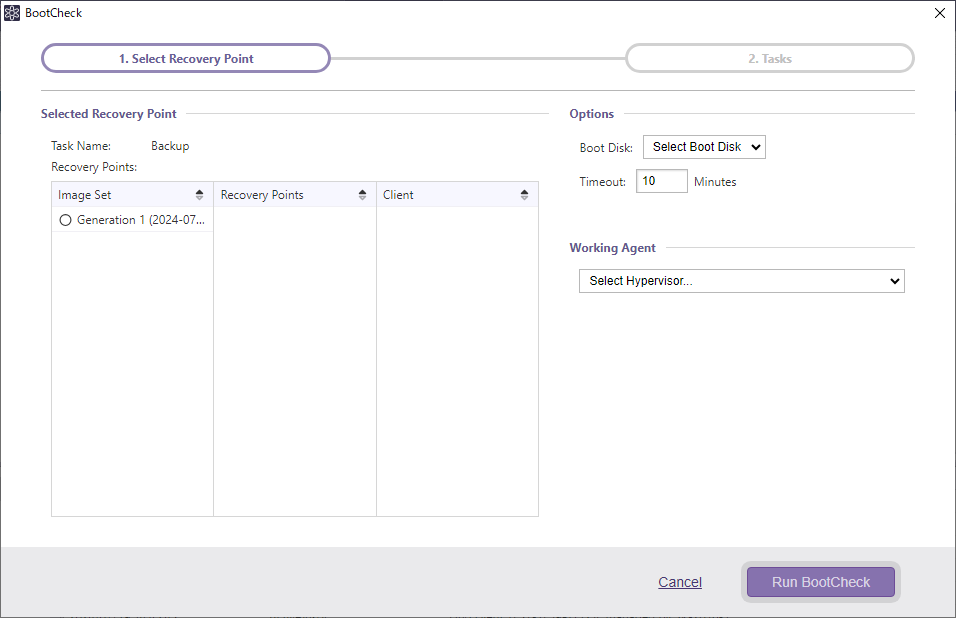
-
Select a backup task and click on [BootCheck] in the Operation ribbon.
-
Select an image set and recovery point. When using an MVM image created using HyperBack, please also specify the client PC.
-
Please select the options and the hypervisor for running the BootCheck process.
-
Boot disk When multiple disks are included in the backup source, please select the system disk.
-
Time Out
You can specify the time-out and the maximum time to wait for BootCheck process to complete. -
Working Agent
Specify a hypervisor for running the BootCheck process. Go to [Site Setting] - [Hypervisor], and you can register Hyper-V host. When using Hyper-V on local computer, please select [This Computer].
[Run BootCheck] to start BootCheck process.
-