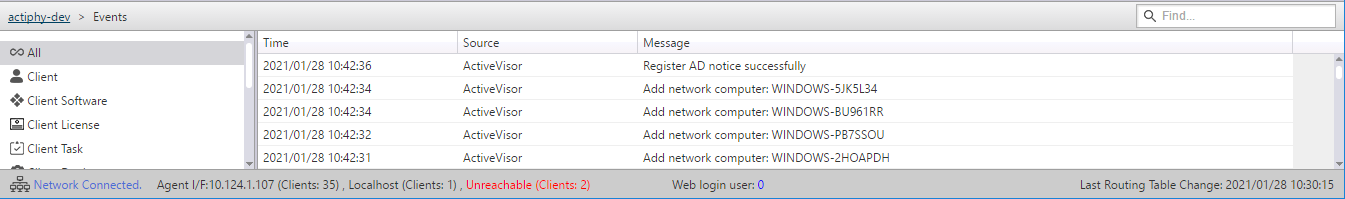Console
The ActiveVisor console window consists of the following views.
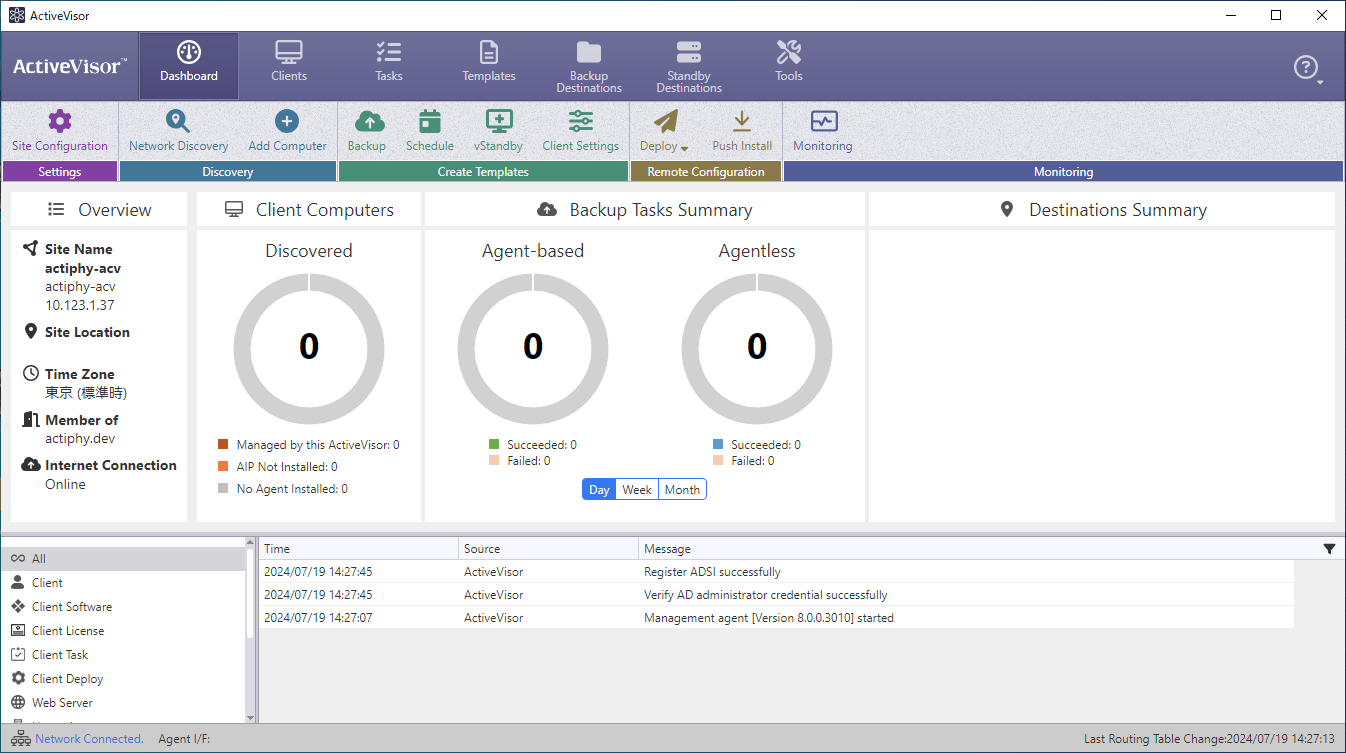
Dashboard
This view provides the information of client computers, the configured tasks and summary.
Clients
Based on the client computers, the information is displayed. You can also select the following operations.
- Client discovery and selecting managed clients
- Push install ActiveImage Protector on computers
- Monitor detailed information of managed clients and operate on the client computer
For more details, please access here.
Tasks
The task information of managed clients is displayed. Users can carry out the following operations.
- Create and deploy a template
- Monitor detailed information of a task and run the task
For more details, please access here.
Template
The information of templates is displayed. Users can carry out the following operations.
- Create, edit delete and deploy templates.
For more details, please access here.
Backup Destinations
Based on the destination information configured into the task settings of the managed clients, you can monitor the following information and carry out the followoing operations.
- Monitor information of backup images located in the destination configured into the respective task settings and carry out operations.
For more details, please access here.
Standby Destination
Based on the standby destination information configured into the task settings of the managed clients, you can monitor the following information and carry out the followoing operations.
- Monitor information of virtual standby replica (VSR) located in the standby destination configured into the respective task settings and carry out operations.
For more details, please access here.
Tools
You can use the Actiphy’s utilities.
For more details, please access here.
Event history of ActiveVisor and managed clients are displayed commonly in the respective views.