Copy Image
ActiveImage Protector enables to copy (replicate) a backup image file to any folder.
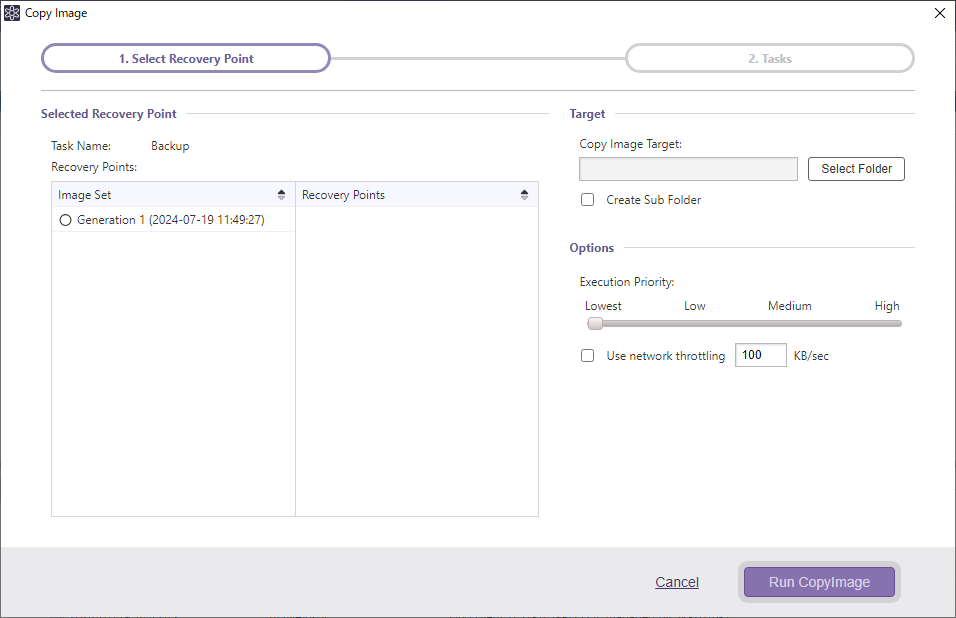
-
Select a backup task and click [Copy Image] in the Operation ribbon.
-
Select an image set and specify the range to copy in the selected image set. When enabling [Copy All] option, the image set is entirely selected to copy.
-
Please select the destination and options.
-
Copy Image Target: Enabling [Create Sub folder] creates a sub-folder to save the copied backup image files.
-
Execution Priority Select a level of task Execution Priority. Use [Use Network Throttle] to define the maximum throughput in KB/second.
Click [Run Copy] to run the process.
-