Create Master Image for Deployment
Create Master image by using Deployment media
-
Run Sysprep on the pre-configured source computer.
-
Set the created Deployment USB media to the source computer, and boot up boot environment by using the Deployment USB media.
For more detailed operating procedures for booting the computer from the USB media, please inquire the computer maker.
-
Click [Backup] at the lower left of the window and you can select a backup file.
-
Click [Full Backup] to create full backup.
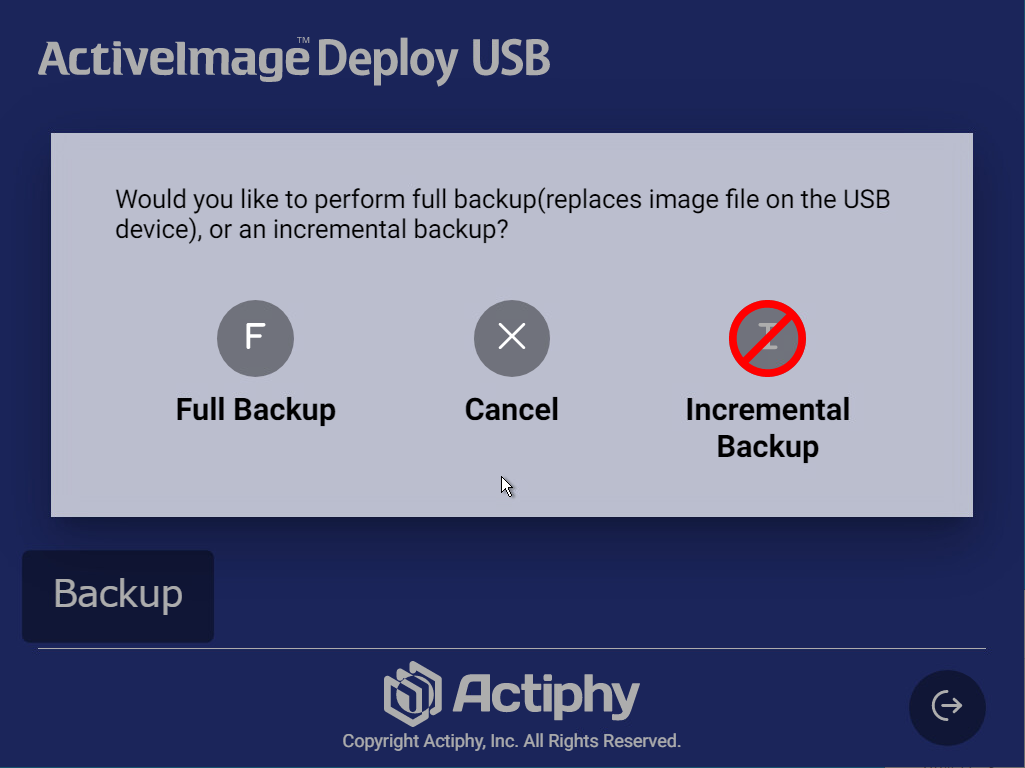
When full backup of the same computer already exists in the same media, [D] is enabled.

Click [Backup] button to display Backup menu. Click [Full Backup] to re-create bull backup. When full backup of the same computer already exists in the same media, [Incremental Backup] is enabled to create an incremental backup.
When backup process completes, please reboot or shut down the system.
Create Master image by using Backup media
-
Run Sysprep on the pre-configured source computer.
-
Attach the created Backup media to the source computer, and boot into the boot environment from the USB media.
For more detailed operating procedures for booting the computer from the USB media, please inquire the computer maker.
-
When the system boots up, click [B].
-
Click [Full Backup] to create full backup.
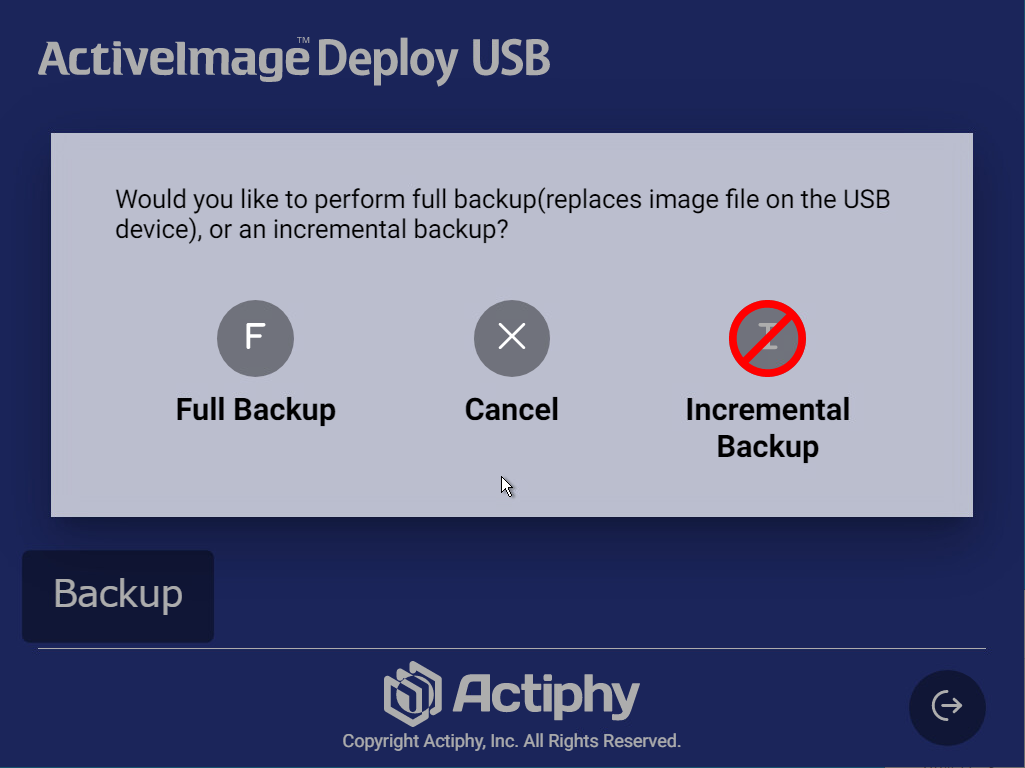
When full backup of the same computer already exists in the same media, [Incremental Backup] is enabled to create incremental backup.
When backup process completes, please reboot or shut down the system.
</details>