Initial Site Settings
After installing and on the very first startup of this product, please configure the following.
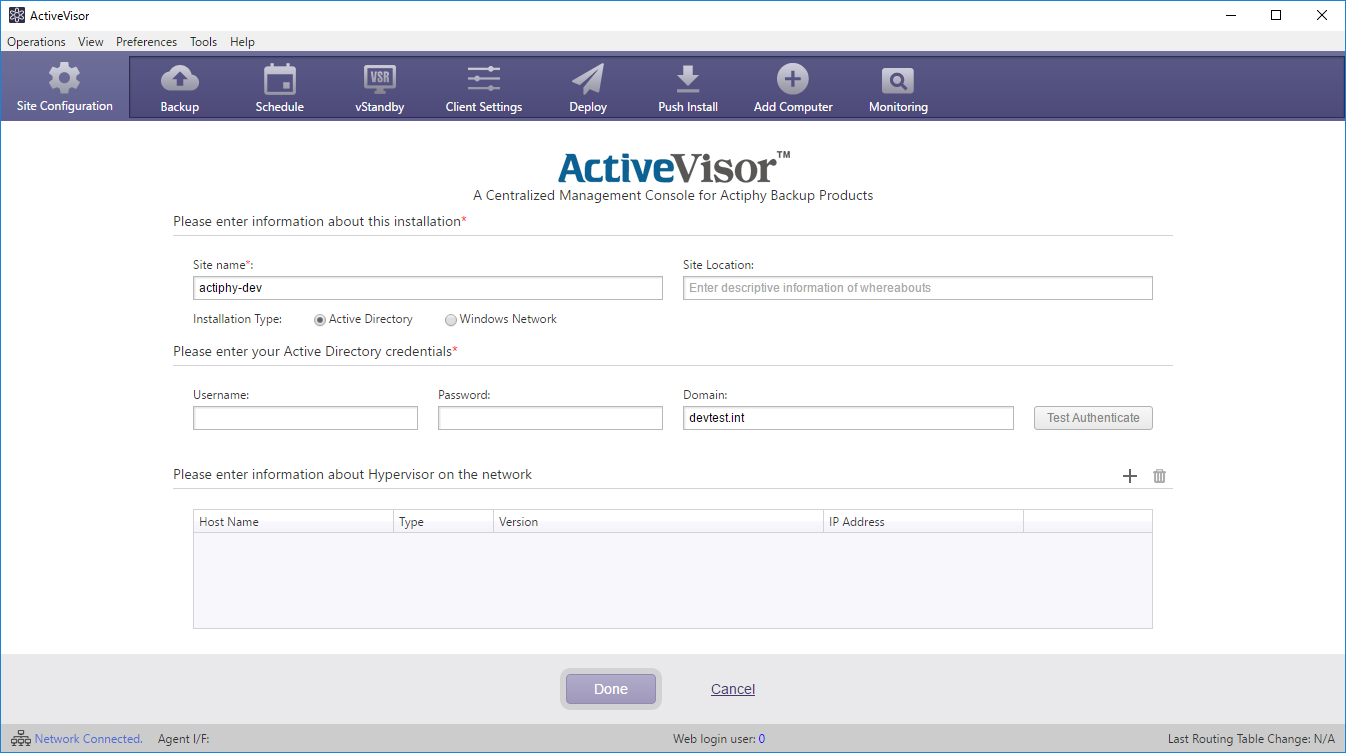
Please configure the settings for the items marked with *.
-
Site Name
Please enter the site name identifying this site managed by ActiveVisor. -
Site Location
Use comments to describe the site location where this ActiveVisor is located. -
Install Type
Configure the settings on how to obtain the information of the managed client PCs. When selecting Active Directory, please enter credentials information required for accessing Active Directory.Please enter the domain Administrator or a user of Domain Admin Group. The entered credentials information will be used also to manage client PCs.
Enter the information of the specific hypervisor in advance or in [Site Configuration] later.