Installing / Uninstalling Actiphy StorageServer
Install
-
Double-click Setup.exe to launch the install wizard and click [Install].
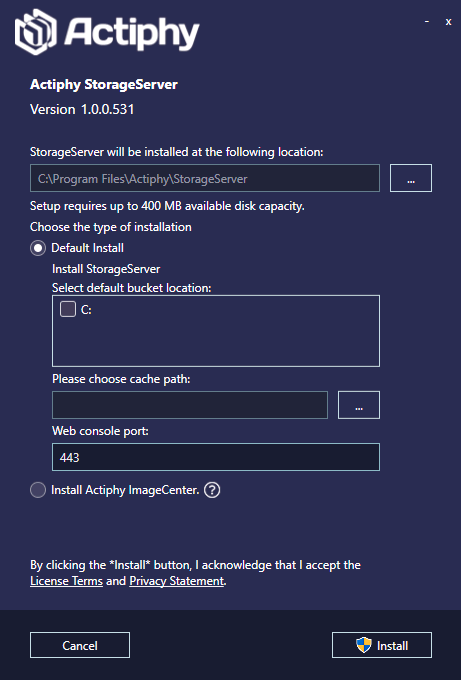
You can configure the settings for a bucket, cache device, ports to use for Web consol. You can also edit the setting for buckets and cache device after installation.
-
Upon completion of the installation process, click [Done].
Uninstall
-
Go to Control Panel and run uninstaller of Actiphy StorageServer.
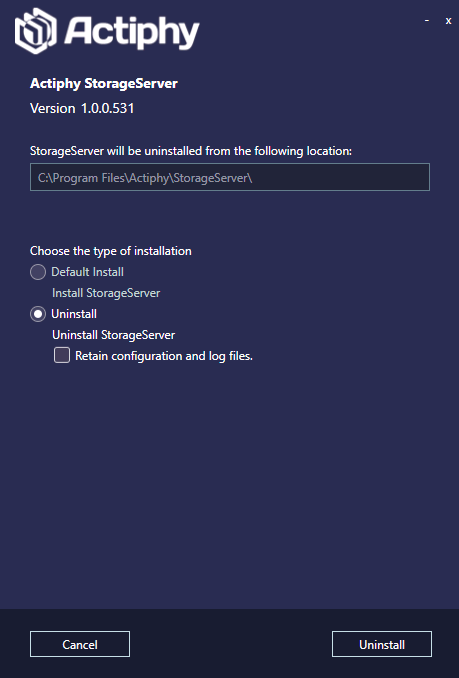
[Retaining configuration and log files] option to keep the settings and log files.
Click [Uninstall] to start uninstallation.
-
Upon completion of the uninstall process, click [Done].