Update Deployment USB Memory
You can update the license status or the master image for Deployment USB Device.
You are allowed to update Deployment USB Device only.
-
Launch the wizard and click [Update existing Deployment USB Device].
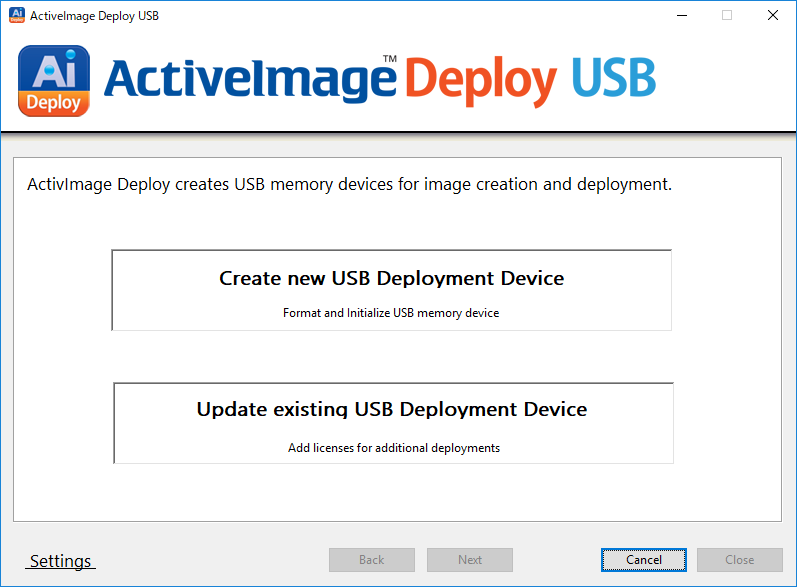
-
Specify the USB Device to update.
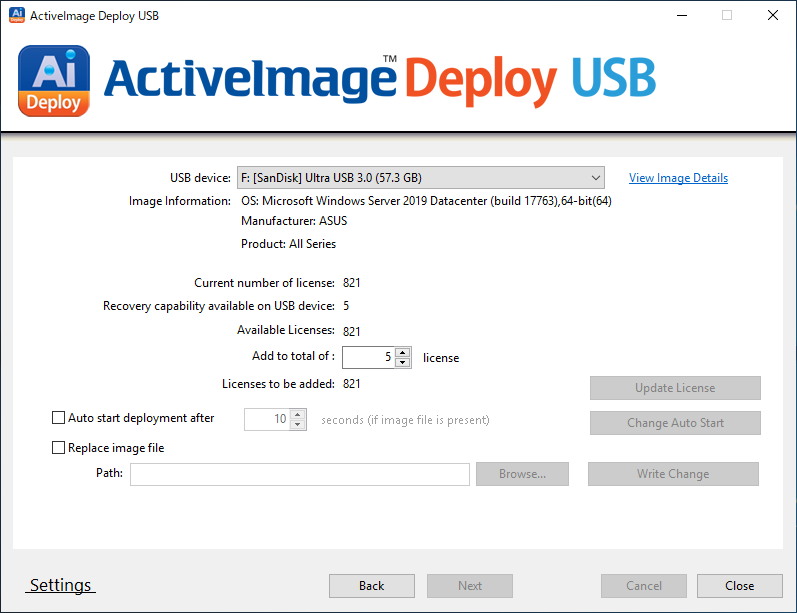
Configure the required settings and click the [Update] button. Click [Details of Device] to view more detailed information of the device.