Deploy/Restore Master Image
-
Attach the Deployment USB Device containing the master image to the target computer, and boot up the boot environment from the USB memory.
-
When boot environment boots up, click [Restore]
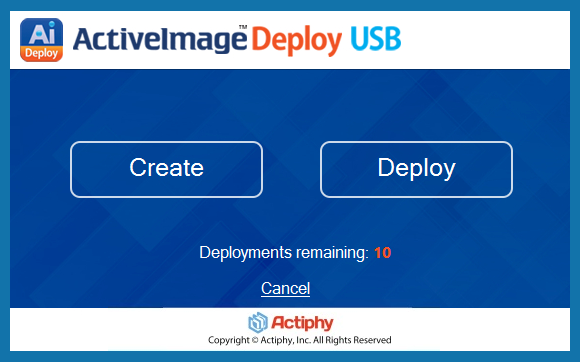
-
If [Auto-Start] option is enabled, count-down timer starts to run Deploy/Restore task automatically after the pre-defined time period passes.
To cancel the Deploy/Restore task execution, click [Cancel].
Deploy/Restore features support only the master image embedded by using this product. Deploy/Restore features do not support the backup image files copied to USB memory without using the wizard built in this product.
Deploying/restoring the master image file to a hard disk smaller than the source disk fails.
Restoring the master image file to the target computer fails, if the configuration of the disks (the number of disks / disk number) in the source computer and the target computer differs.
If you specify “0” second for [Auto-Start] option, You cannot cancel the deploy/restore task execution. -
Upon completion of deploy/restore process, click [Finish] and restart or shut down the system.