Update Deployment USB Media
You can update the license status or replace the image in an existing Deployment USB media.
You can update only Deployment USB media created using the registered product key.
Deploy Media created by using ActiveImage Deploy USB is not supported.
When logged in as a Windows standard user, right-click on the product icon and select [Run as administrator] to launch the wizard.
-
Launch the wizard and click [Update USB Media].
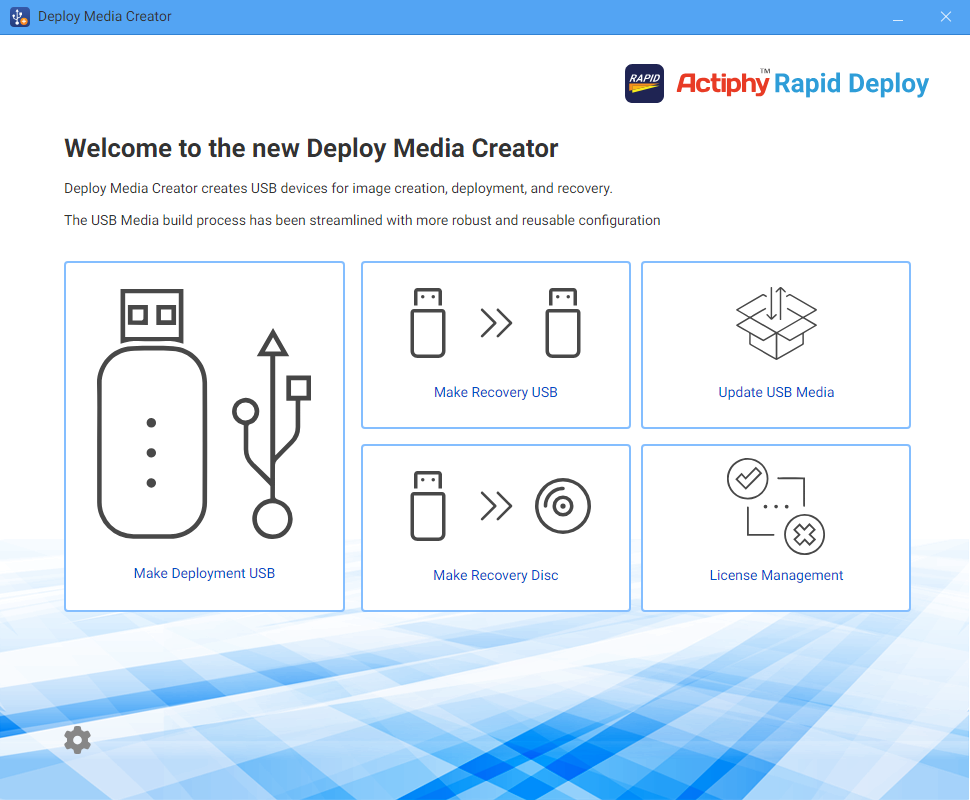
-
Please insert the USB media into the computer to perform the update.
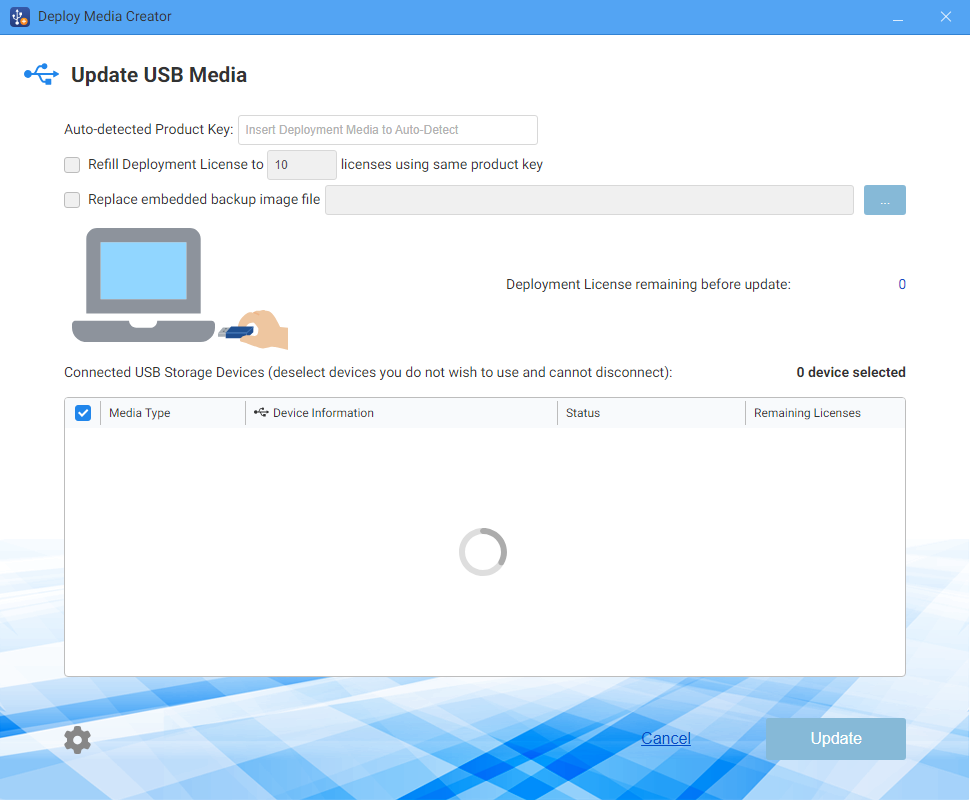
You are not allowed to change the product key.
You can use the Deployment USB media created using the registered product key to register additional Deployment license product keys. {: .alert .alert-info }
Please note that only an image file created using this product is supported. You can find an image file created by Deployment USB or Backup USB media in the second volume (Image Data) on the media. If a drive letter is not assigned, please select the file after assigning a drive letter to the volume using Disk Manager before embedding this image file.
{: .alert .alert-info }
Configure the required settings and click the [Update] button.