ReZoom Settings
The settings can be changed by selecting the cogwheel icon located in the upper right corner of the console window.
General
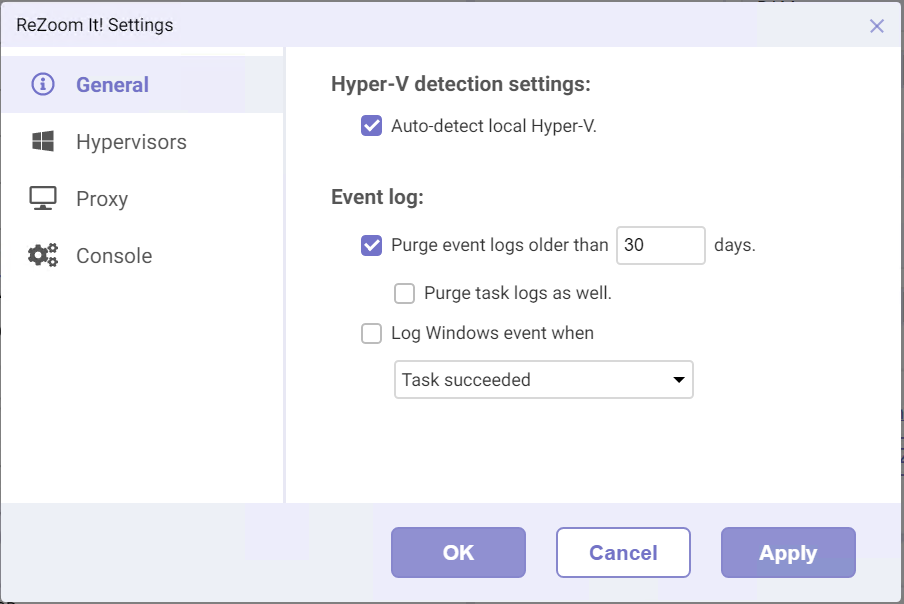
Discover Hyper-V and configure the settings for the log files.
Hypervisor
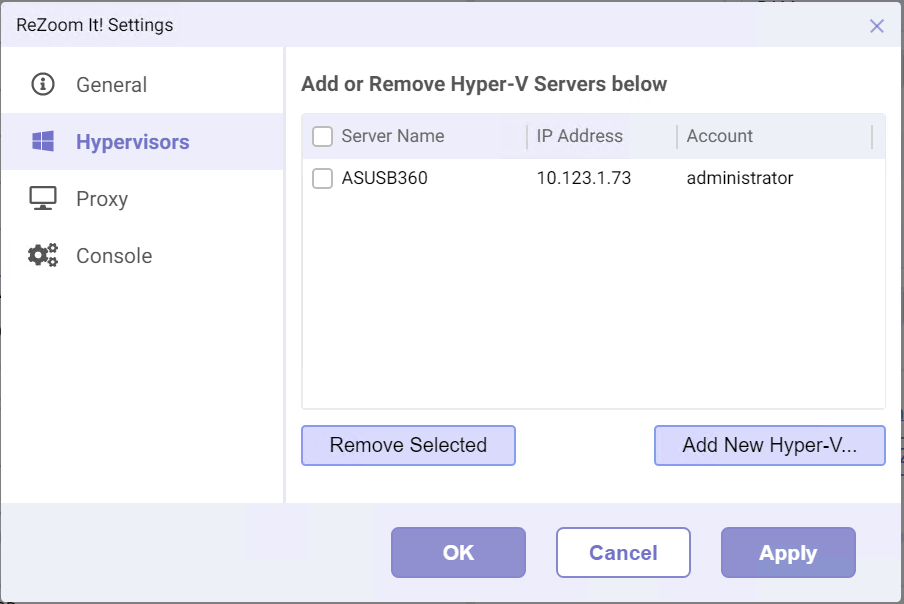
Manage Hyper-V host.
Proxy
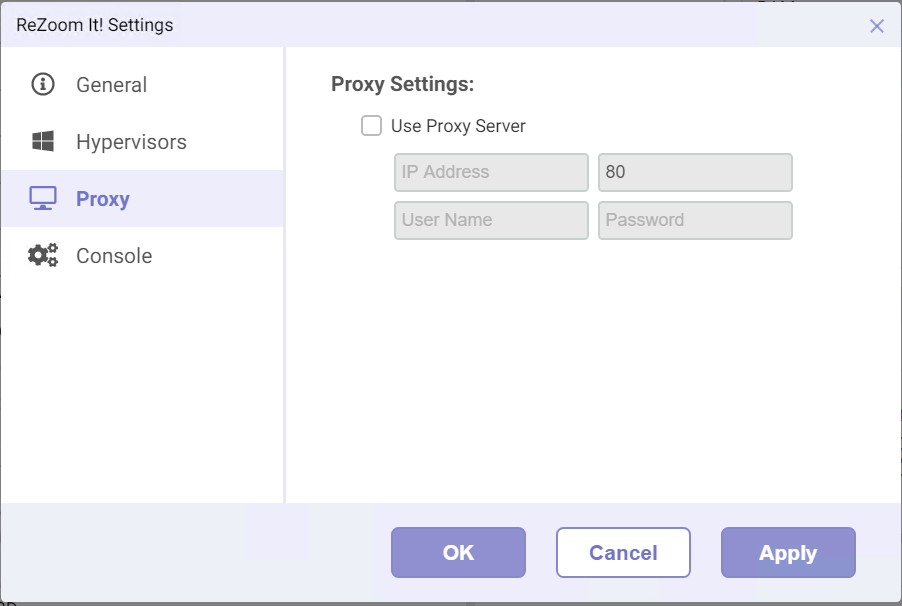
If you use a proxy server for internet access from a local computer, configure the proxy settings.
An internet connection is required for downloading update and patch files.
Console
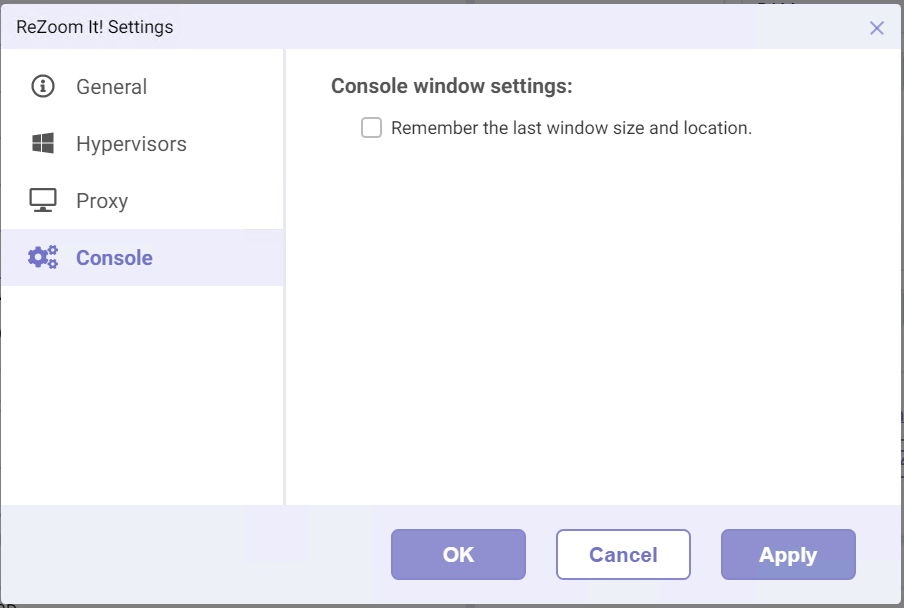
Configure the settings for the console.
Click the [?] button to change the preferred language, check for updates, and generate the support information file.