Agent Settings
Configure the settings for the currently available agents.
General
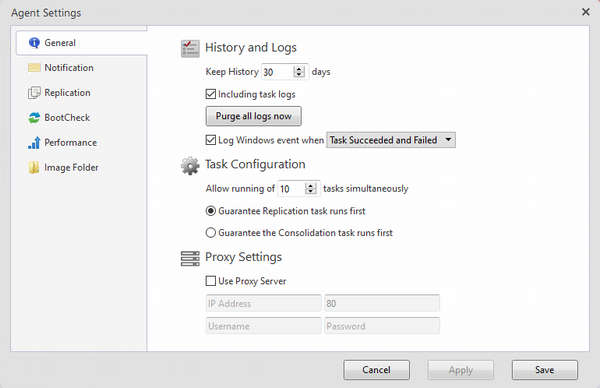
-
History and Logs
Event history and task logs are retained for the number of days specified in [Keep History xx days].
Check in the boxes for [Including task logs] and / or [Log windows event when] to enable recording task logs and/or Windows events of the tasks completed within the specified status. -
Task Configuration Set the maximum number of simultaneously running tasks for [Allow running of xx tasks simultaneously].
Select the radio button for [Guarantee Replication task runs first] or [Guarantee the Consolidation task runs first] to default to the type of task that will run first in the event that both Replication task and Consolidation tasks are configured to execute immediately for an identical image set. Other scheduled tasks are not included.In the event that multiple tasks are configured for an identical image set and the immediately-starting tasks are simultaneously executed, the tasks run by default in the following sequence:
1) The image is created
2) Verify task starts.
3) Upon completion of the Verify task, the Replication task starts.
4) Upon completion of the Replication task, the Consolidation task starts.
5) Upon completion of the Consolidation task, the BootCheck task starts. -
Proxy Setting
If using a proxy server, check the box [Use Proxy Server] for checking for software updates and to perform replication tasks to cloud storage.
Notification
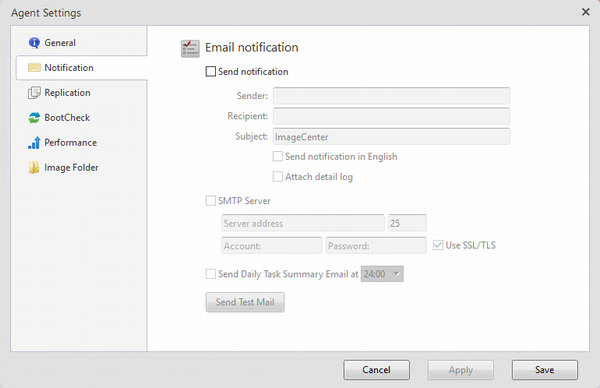
Check the box for [Send notification] to send E-Mail informing you of a completed task with a specified status.
Configure the following option settings.
-
Add English to the mail body Check the box to add an English message.
-
Attach detail log Check the box to have a summary of task logs attached to the email notification.
*SMTP Server Check the box to utilize an SMTP server for email delivery. Fill out the appropriate settings of the SMTP server.
- Send Daily Task Summary Email at Check the box and specify a time of day to send the Task Summary email notification.
Replication
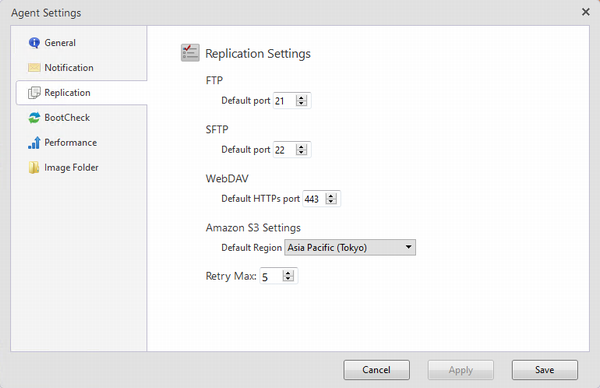
Set the appropriate ports by replication target type respectively. Specify the maximum number of Retries. The settings in Create Profile Wizard can be edited.
BootCheck
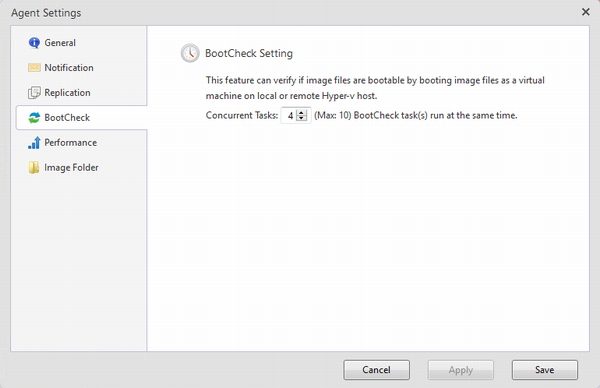
BootCheck provides the confirmation that the backup images are bootable on a local or remote Hyper-V host.
Performance
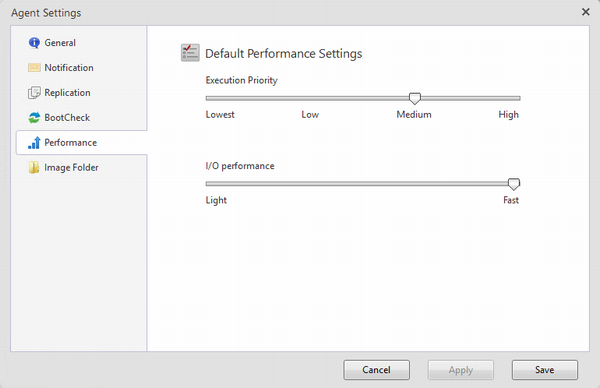
Set the task execution priority and throttle the I/O performance. Edit the above settings in Create Profile Wizard.
Image Folder
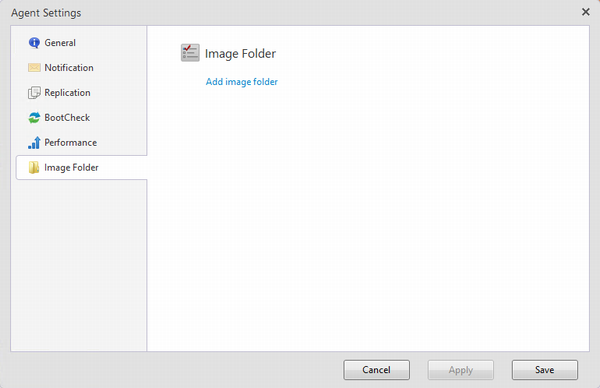
Add or delete an image folder the currently connected agent.
Clicking [Add Image Folder] creates invisible management folder (.NJControl) on the destination folder saving image files. Delete the management folder in the window, but do not manually delete the folder.