Configuring Settings for Deployment
To modify the deployment settings, click the  located in the upper right corner of the console window.
located in the upper right corner of the console window.
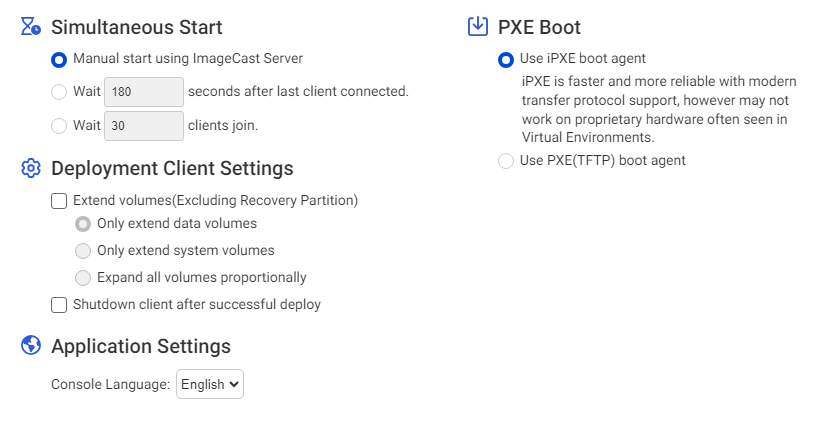
Deployment Start Options
Choose how you wish to initiate the casting of the source image to connected clients:
-
Manual Start with ImageCast Server
Manually start broadcasting a source image.
-
Automatic Start Based on Time
Casting automatically begins after xx seconds from the state the client is waiting to be connected.
When another client is connected before casting starts, the countdown restarts in xx seconds.
When the countdown restarts from 0 second, broadcasting starts to the clients in wait.
If a new client connects after casting process begins, the casting server starts the countdown for the connected client. This process is repeated.
You can click [Start Deploy] to start casting during countdown.Note: The minimum configurable time is “60 seconds”.
-
Automatic Start Based on Client Count
Casting automatically starts once the number of clients waiting for connection reaches a predetermined threshold. This process will be repeated.
Before the number of clients waiting for connection reaches a predetermined threshold, you can click [Start Deploy] to start casting.
Client Configuration
For target computers with larger storage capacities than the source computer, select how to manage the extra space:
-
Data Volumes
Only extend the data volumes located behind the system volume.
-
System Volumes
Only the system volume is enlarged.
-
All Volumes
Expand all volumes proportionally, except for any volume in front of the system volume.
Additionally, enabling [Shutdown client after successful processing] will automatically power down the client once processing is completed successfully.
Application Setting
- Language Selection
Customize your experience by selecting the preferred language for the console window display.
PXE Boot
-
Use iPXE boot agent
Use iPXE boot agent
-
Use PXE (TFTP) boot agent
PXE boot agent. When PXE boot fails on iPXE boot agent, please use this option for PXE boot.
The use of this option may increase the boot time.