Install and Uninstall
Installation
-
Double-click on Setup.exe to run the installer. Enter the product key and click [Install].
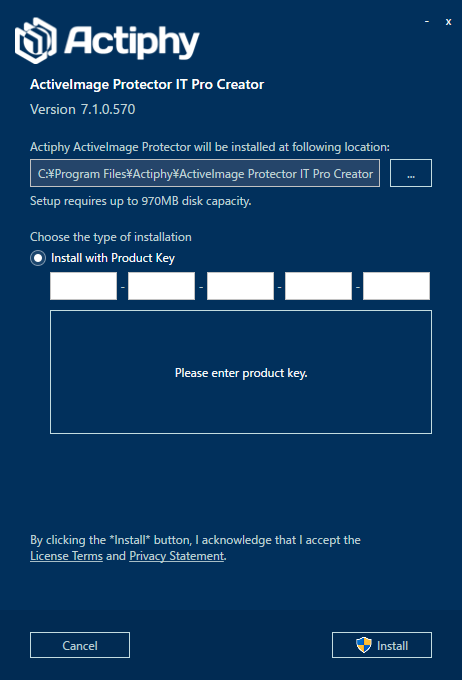
-
Upon completion of the installation process, click [Finish].
Uninstall
-
Click [Start] on the menu bar and navigate to the [Control Panel] -> [Uninstall a program] (Category View) or click on [Programs and Features] (Icon View), and select [ActiveImage Protector IT Pro Creator].
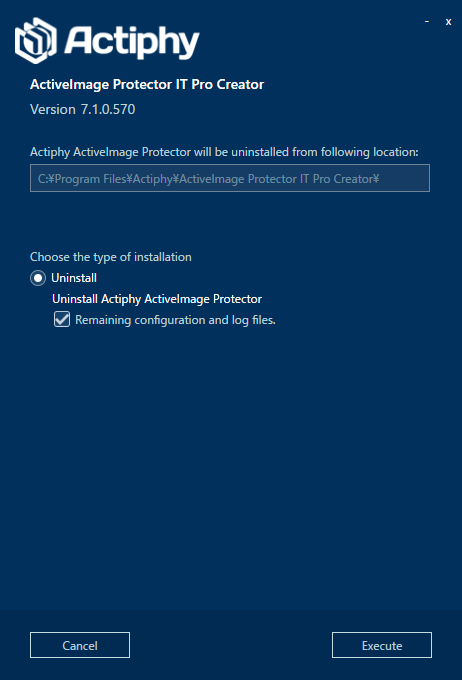
Enabling [Remaining configuration and log file] keeps the configured settings and log information.
Click [Uninstall].
-
Upon completion of the uninstall process, click [Finish].