Create / boot up EXE file
The following are the operating procedures how to create executable file on Windows system only.
Create
Please select [Create Portable Executable] in the top window.
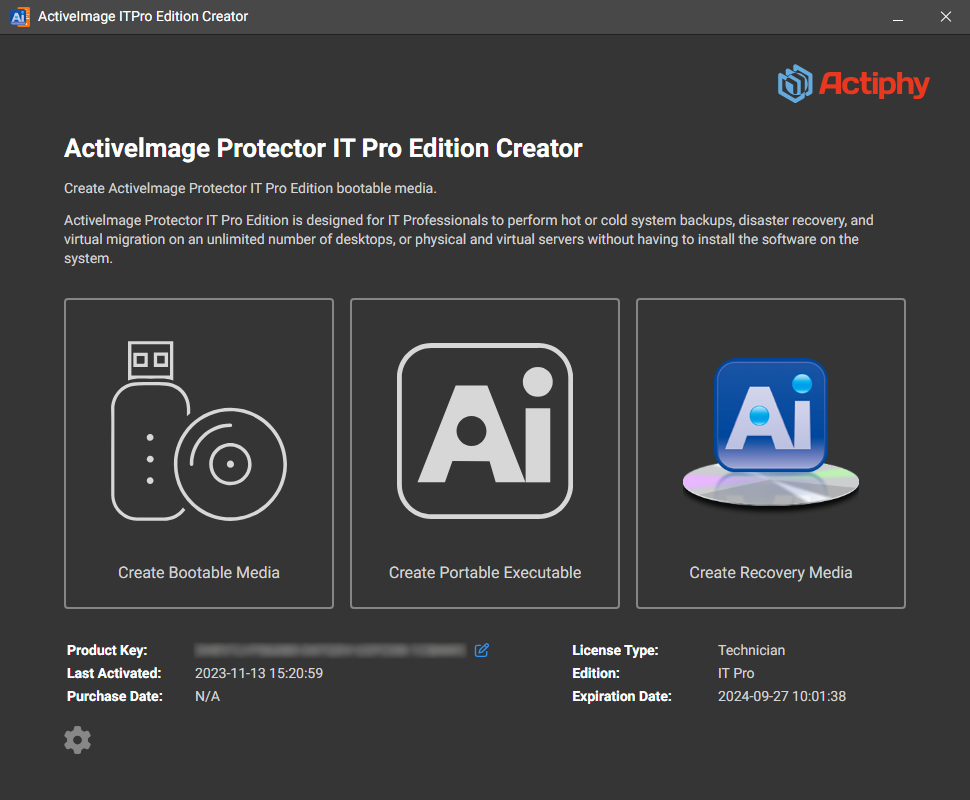
Please specify the path and the file name and click [Execute].
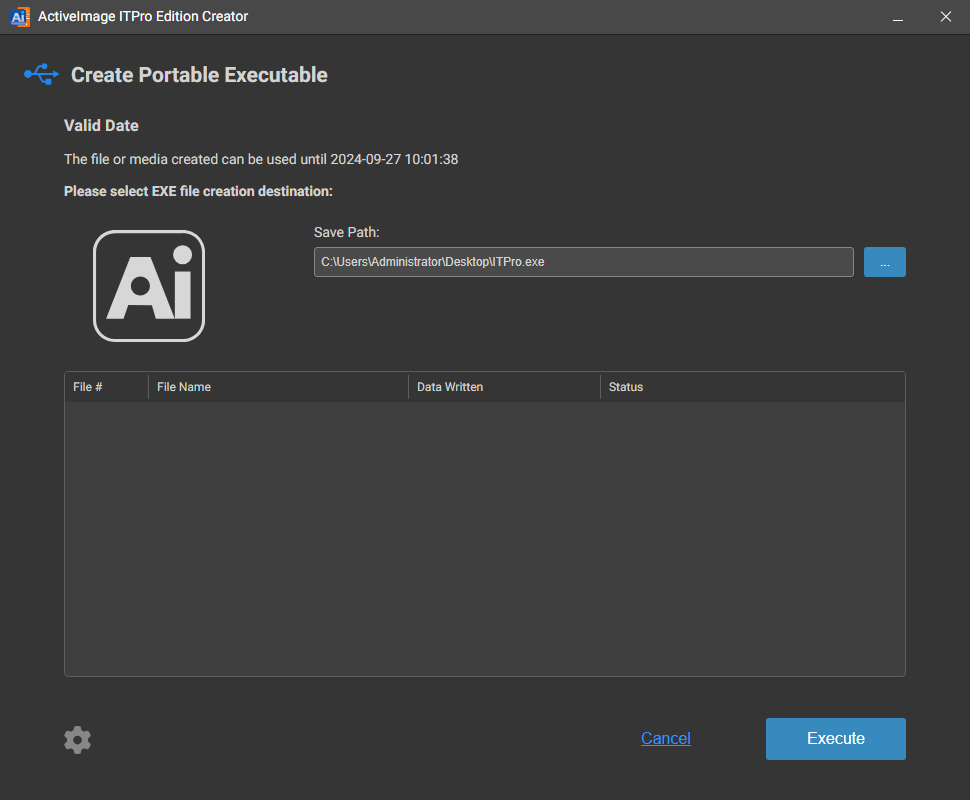
Boot
Please run the created EXE file.
The log records of the EXE file are saved in the following location.
- C:\Windows\Temp\ActiphyITPro
When closing the console while the task is running, the running task will terminate. This is the same when image file is mounted.