Preference Settings
Edit the configuration settings.
General
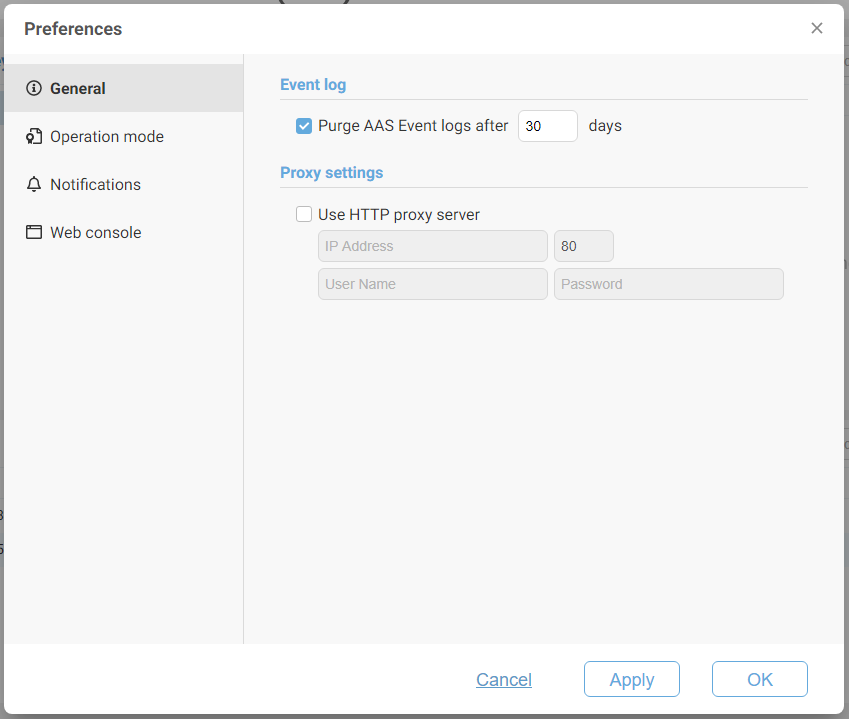
You can configure the settings for the number of days to keep event logs and the proxy settings.
When you use a proxy server to connect to the internet from your local computer, please configure the proxy settings. When AAS fails to access Actiphy’s activation server via the internet, the AAS cannot be operated in proxy mode. Also, checking for an update available on the Actiphy website and download the update files via the internet cannot be performed.
Operation Mode
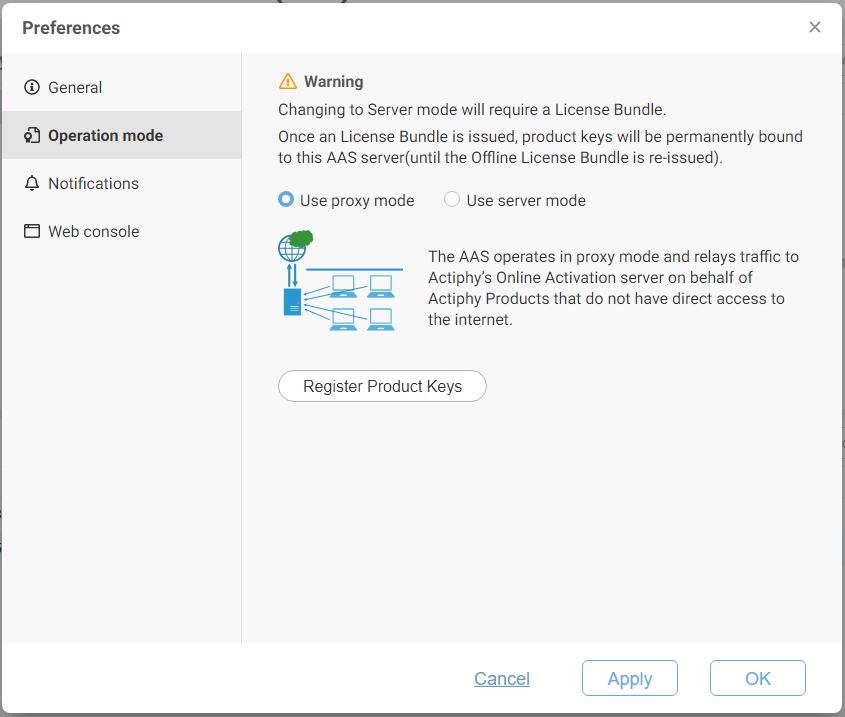
The operation mode can be changed later.
For more detailed information about the operation mode, please refer here.
Notification
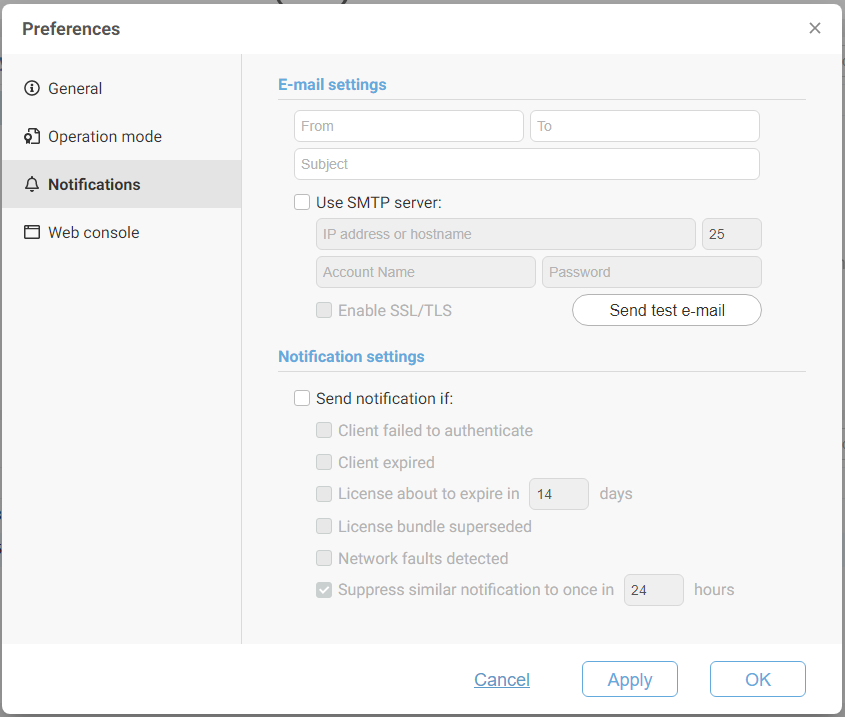
Setting the email notifications keeps users informed about the activation results, etc.
Web Console
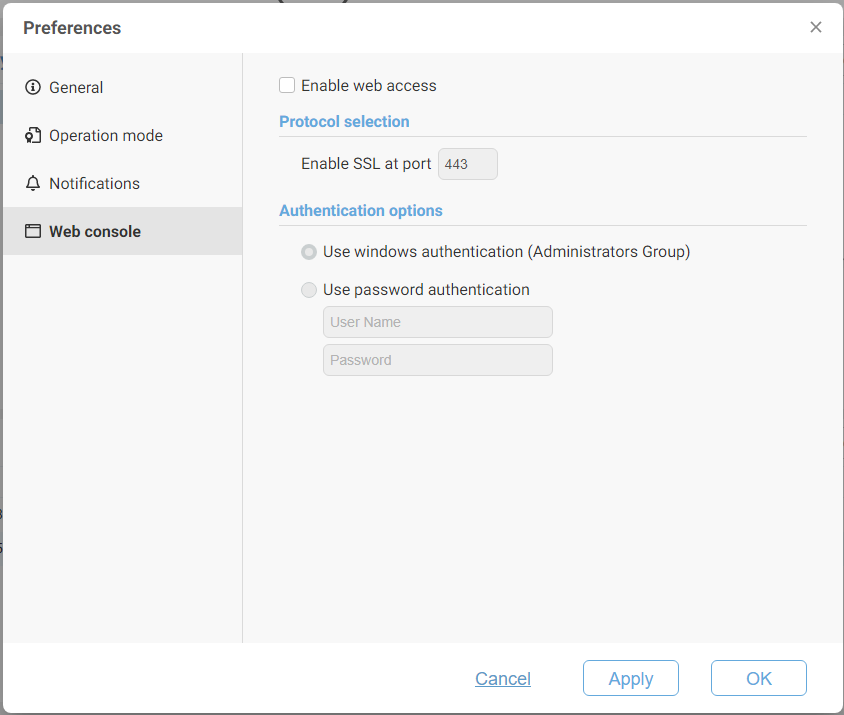
You can configure the settings for Web console.
Enable Web access and establish the connection by specifying the URL as follows.
https://<IP address or host name>
when AAS host names are registered to DNS, specify the URL as follows.
https://aas-autodiscovery.<local DNS suffix>https://aas-autodiscovery.actiphy.tech
The following browsers are recommended.
- Google Chrome
- Microsoft Edge
You will get certificate errors when accessing a Web site.