Install and Uninstall
Installation
-
Double-click on Setup.exe to run the installer.
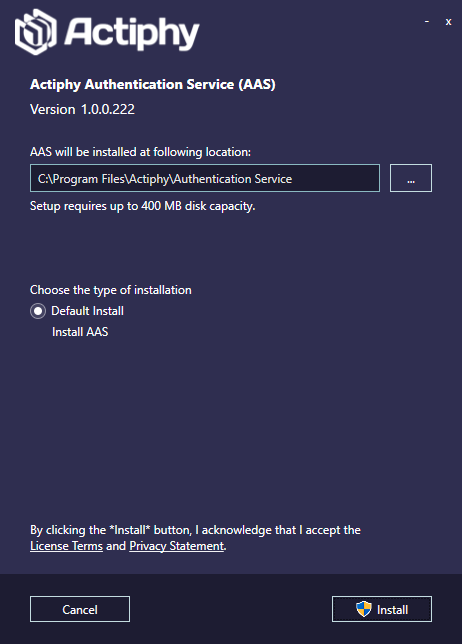
Click [Install].
-
Upon completion of the installation process, click [Finish].
Uninstallation
-
Go to Control Panel and run the uninstaller for Actiphy Authentication Service.
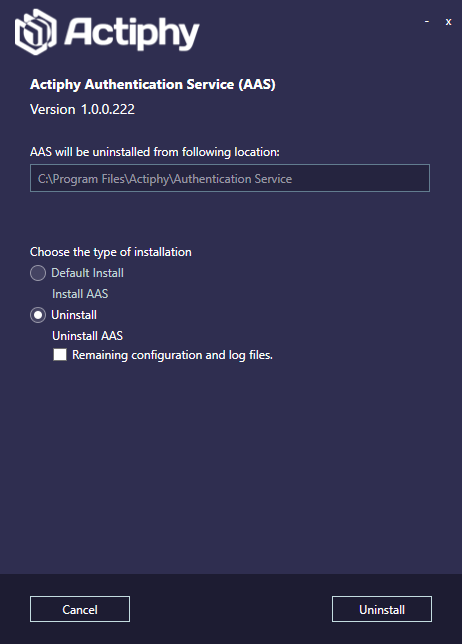
Enable [Retain configuration and log files] to keep the configured settings and log files.
Click [Uninstall].
-
Upon completion of the uninstallation process, click [Finish].