Install and Uninstall
Installation
-
Set the ActiveImage Protector’s product media to display the installation launcher. Click [Install Others] - [Install Boot Environment Builder] and the installer will be launched.

-
After the installer starts up, please select [Default Install] and click [Install].
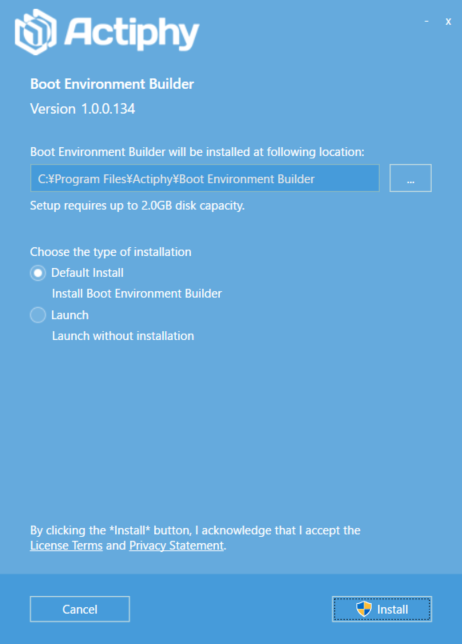
If launching the product without installation, please select [Launch] to launch the product.
Upgrading
-
Double-click Setup.exe and launch the installer.
-
Select Upgrade Install and click [Install].
-
When the process completes, click [Finish].
Uninstallation
-
Go to Control Panel and run the uninstaller for Boot Environment Builder.
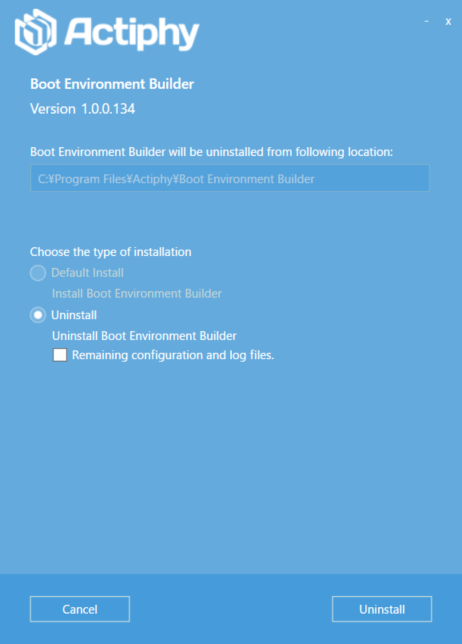
Enable [Remaining configuration and log file] to keep the settings and log records.
Click [Uninstall].
-
Upon completion of the uninstall process, click [Finish].