Boot Environment Builder
The Boot Environment Builder creates the following boot environments.
Windows PE/RE-based boot environment
Select [Windows PE/RE-based boot environment].
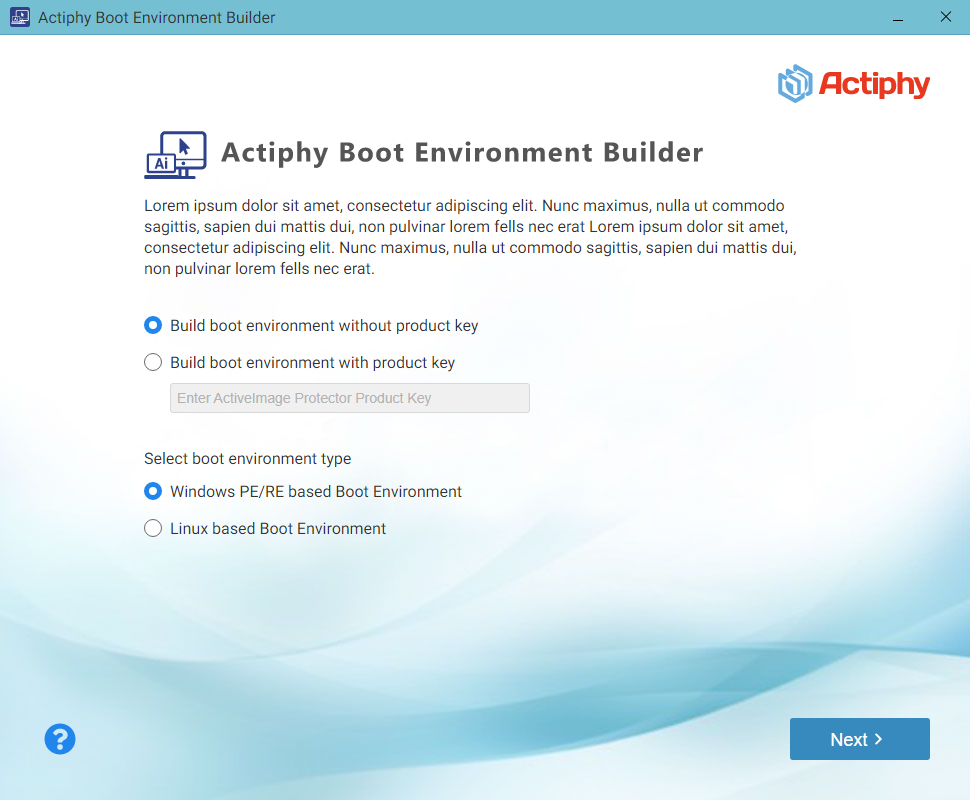
When creating a boot environment without entering the product key, only the recovery feature and Utilities can be used. Enter the product key to create a boot environment that provides all features including Backup.
Product key of the trial version cannot be used.
Destination
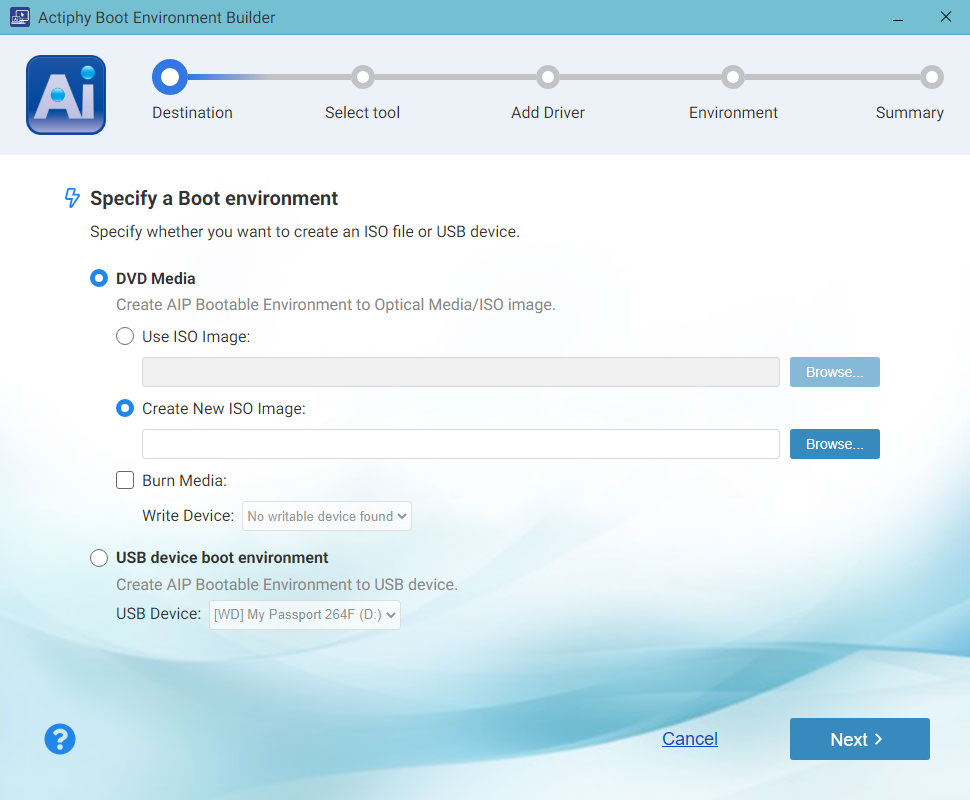
You can select [DVD media (ISO file)] or [USB Device] to create the boot environment.
DVD media (ISO file)
Please specify the location which to save the created ISO file.
The [Burn Media] option can be selected to write the created ISO file directly to DVD media using an optical drive. You are requested to prepare DVD media in new (unformatted) and unused condition.
USB Device boot environment
Select USB device to use. USB device supports EFI boot only.
Please note that all prior data on the selected USB device will be erased.
Choose a tool
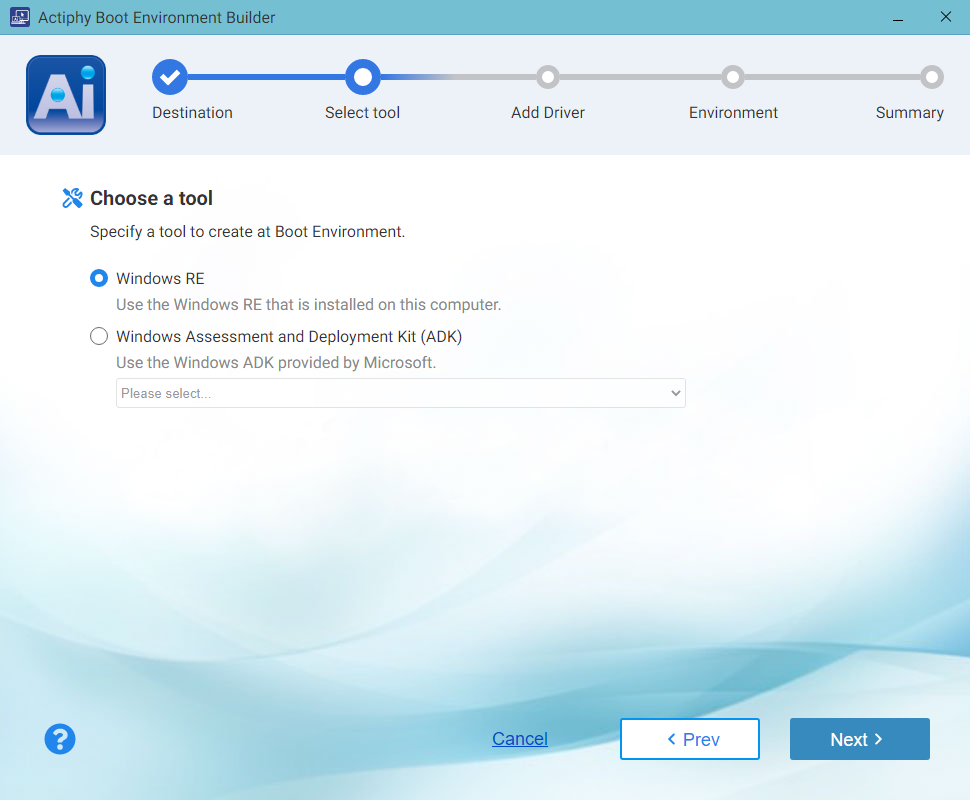
Select [Windows RE] or [Windows Assessment and Deployment Kit (ADK)]. Windows ADK version, when installed, is indicated with “*” in pull-down list.
BE Builder using Windows RE fails to create a boot environment on Windows Server 2012 R2 or in an environment where recovery partitions are not present.
When building a boot environment in an ISO file format using Windows RE, the boot environment boots up in the same boot mode as the system on which the boot environment was built.
Add Device Drivers
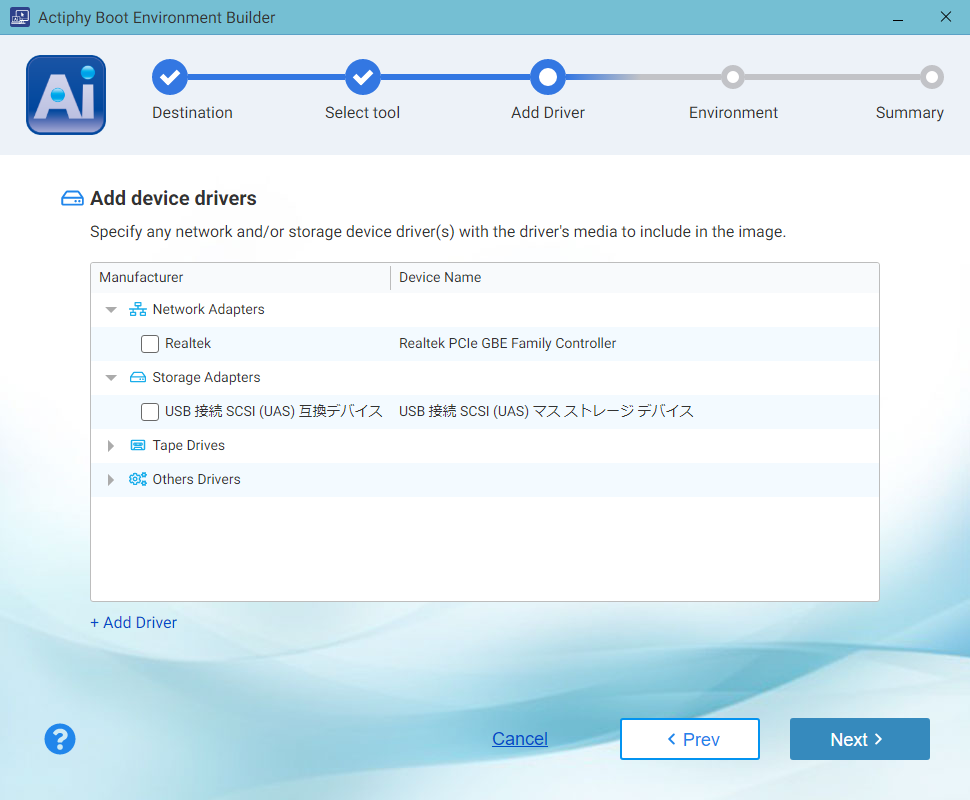
Specify the necessary device driver(s) to include in the boot environment.
The device drivers included in the current system are detected and listed. Please select a device to include the device driver in the created boot environment.
Click [Add driver] and specify the inf file to add a driver if the driver is not automatically listed or if the driver is not included in the system that creates the boot environment.
Network and storage device drivers can be included in boot environment.
Built-in device drivers must support Windows OS / Windows PE based OS versions to create the boot environment.
* When creating the boot environment by using Windows RE, the device driver must support the Windows OS version on which the boot environment is created.
* When creating the boot environment by using Windows ADK, the device driver must support Windows PE based OS version.
Windows PE based OS versions will be displayed in [Detailed information of the Windows PE tool] in [Windows PE kit] of the [Windows PE based boot environment builder].
{: .alert .alert-info }
Specify Environment
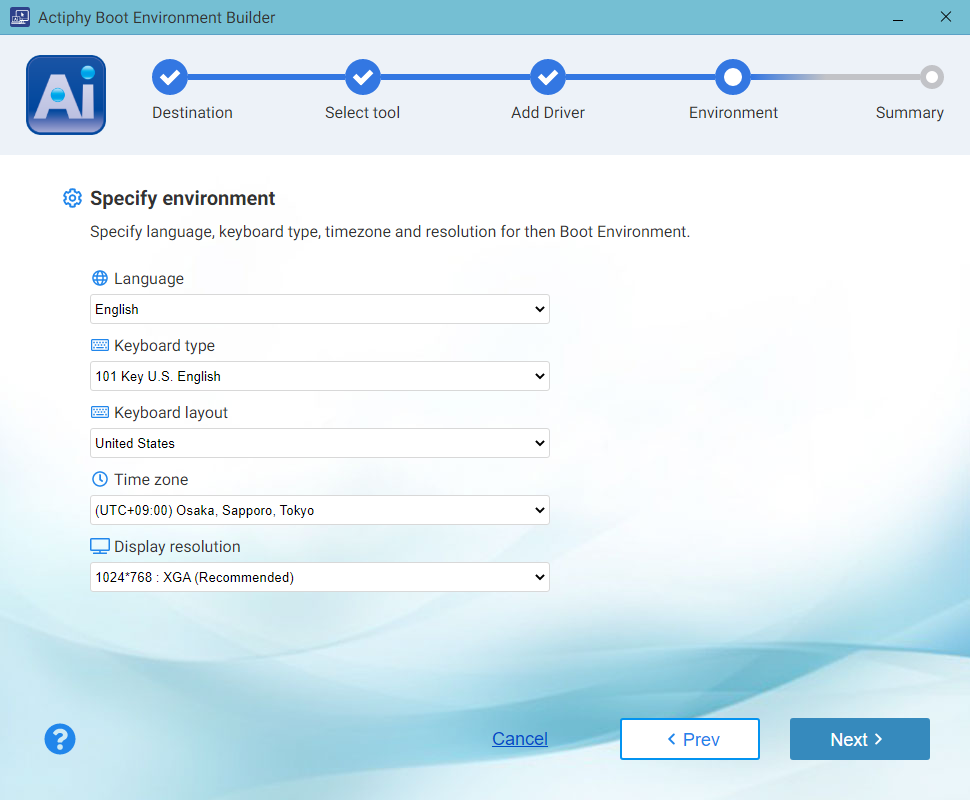
Specify the language, keyboard type, time zone and/or screen resolution for the boot environment by selecting from the drop-down menu.
Summary
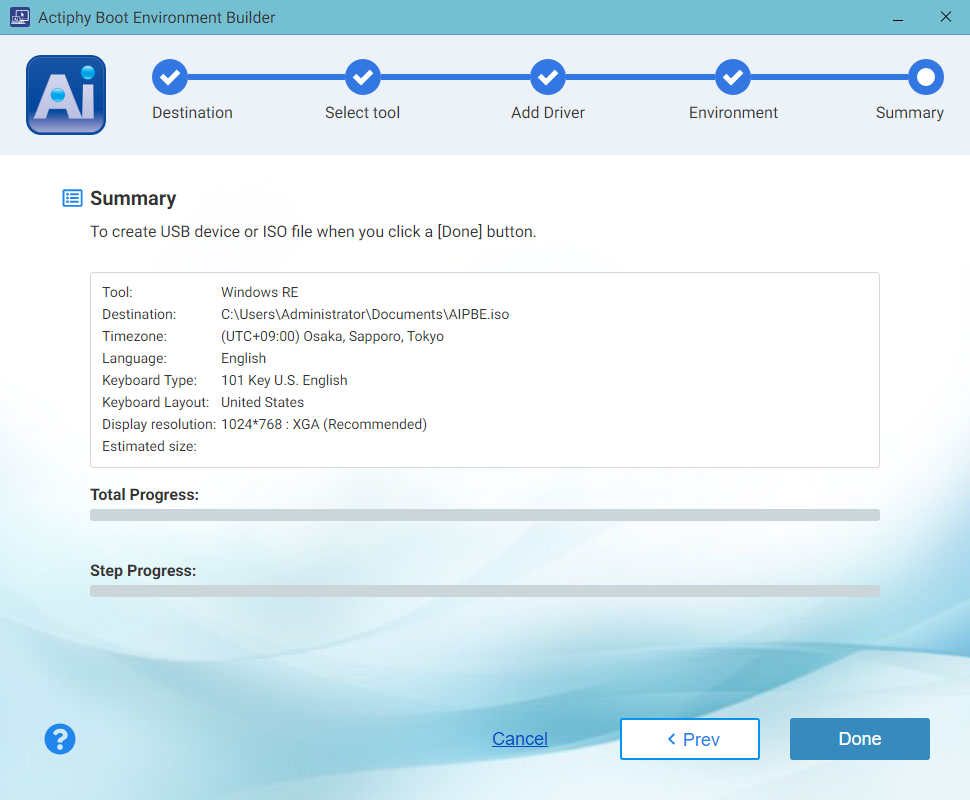
Please review the configured settings. Click on [Done] to start building the boot environment.
When the boot environment creation completes, click [OK] to close the window.
Linux-based boot environment
Enter the product key and select [Linux-based Boot Environment].
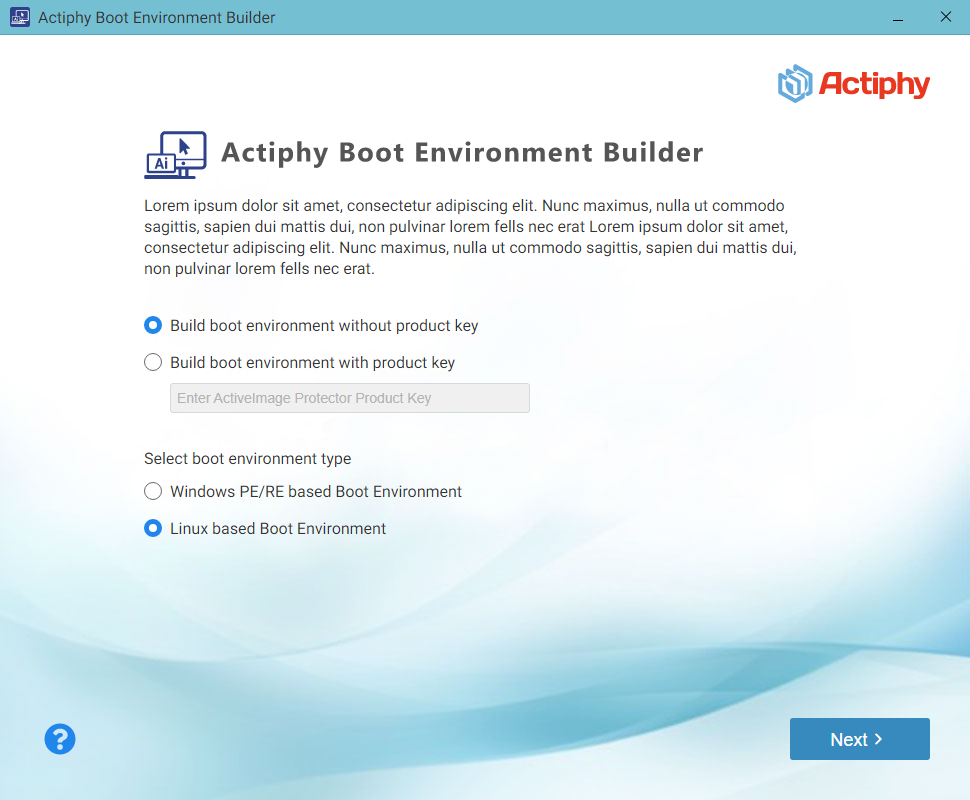
Product key of the trial version cannot be used.
Device drivers cannot be added.
Destination
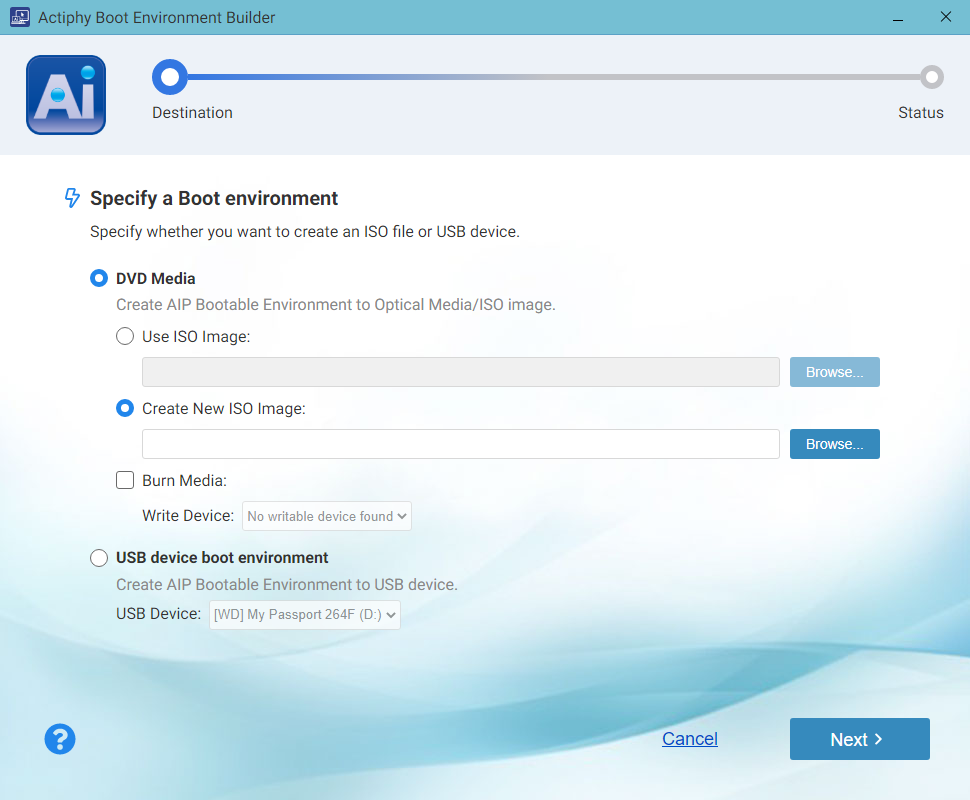
Please select [DVD media (ISO file)] or [USB Device].
DVD Media (ISO file)
Please specify the location to save the created ISO file. The [Burn Media] option can be selected to write the created ISO file directly to media using an optical drive. You are requested to prepare DVD media in new (unformatted) and unused condition.
USB Device
Select the USB media.
Please note that all prior data on the selected USB device will be erased.
Status
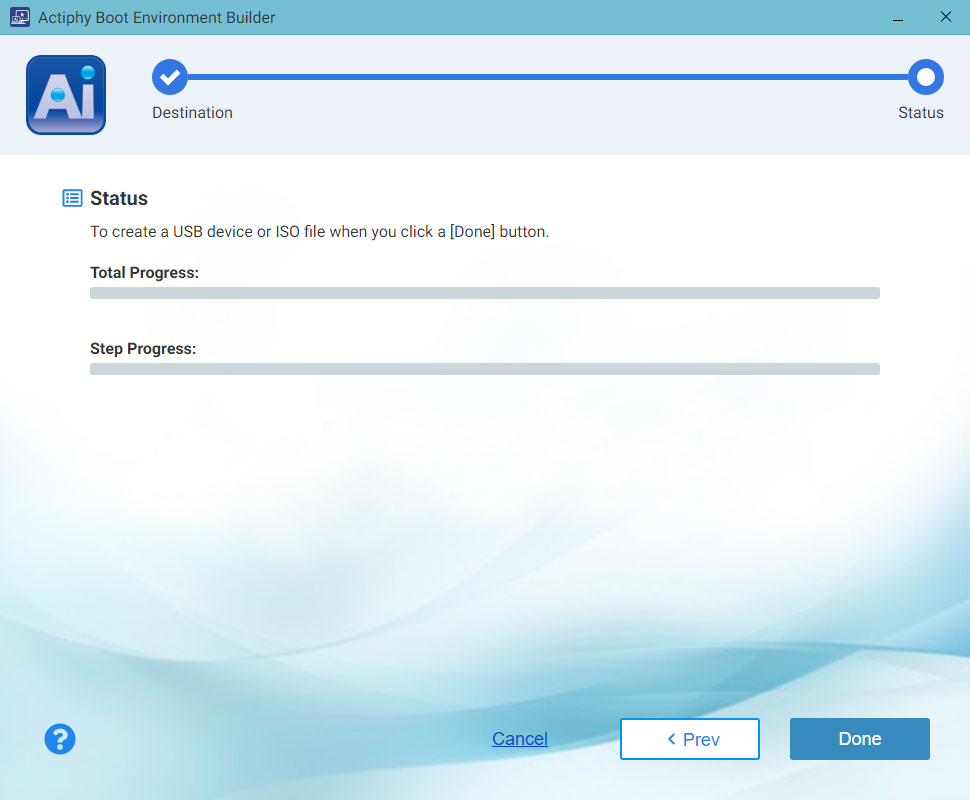
Please review the configured settings. Click on [Done] to start building the boot environment.
When the boot environment creation completes, click [Close] to close the window.