Create Backup Task
Select a managed client computer in [Client] view, and go to [Create Backup] - [Backup] - [Agentbase] in the right-click menu.
Source
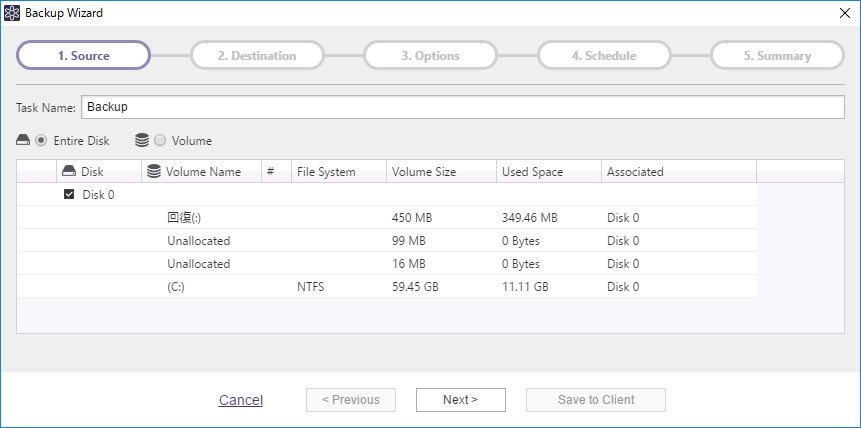
Specify the name for the backup task and select the backup source.
One backup task can be configured to back up only one CSVFS volume when using Server Edition.
When configuring a backup task to back up cluster shared volume by using Cluster Edition, please configure the task via remote console.
After configuring the above settings, click [Next].
Destination
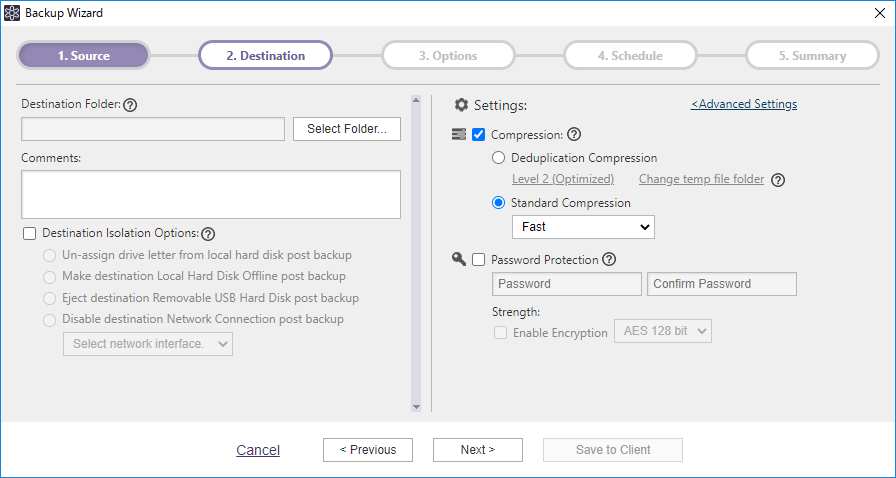
Select a destination storage and configure the settings.
-
Destination Folder
Specify the destination folder for the backups.When no tape device and tape media are configured in the tape pool on the target client, backups are not directed to the tape pool.
-
Comments
Add a brief description in the [Comments] textbox to define for the created backup. -
Destination Isolation Options
Disconnects access to backup image storage drives after backups complete rendering the specified destination storage inaccessible. This feature is available on OS on which AIP is installed. Upon completion of the backup task, the specified destination storage becomes inaccessible. -
RDX data cartridge eject setting
When enabling [RDX data cartridge eject setting] in [Preference] - [General], the following are displayed instead of Destination Isolation option.-
Weekly : The cartridge is ejected for the last incremental backup task scheduled on the specified day(s) of a week.
-
Daily : The cartridge is ejected at a specified time after full or incremental backup. When the time comes to eject the cartridge during backup process, ejection of the cartridge is suspended.
-
When backup task completes : The cartridge is ejected after a full or incremental backup completes.
-
Not Eject: Do not eject the cartridge.
-
-
Compression Enabling compression reduces storage requirements by further compacting the backups. Begin by checking the [Compression] box, then selecting the desired type of compression.
-
Deduplication Compression: Select one of the three levels of deduplication available.
-
Level 1 - Deduplication is performed at the highest level. This level of compression may increase the overall backup processing time but achieves the most tightly compressed backups.
-
Level 2 - This preset level provides the best balance between process time and compression performance. (This is the default setting).
-
Level 3 - The backups will be generated at a lower compression rate and deduplication requires less backup processing time.
Change temporary file folder: Click this link to change the location for deduplication to process temporary files.
The maximum size of the temporary folder will be 2.5% of the used space of backup source.
You are recommended to specify a folder on SSD that delivers fast read and write speeds.
-
-
Standard Compression: The dropdown menu provides three levels of standard compression.
-
Standard - Backup processing time and storage requirements are at an optimum.
-
Fast - Backup processing time is the shortest.
-
High - The compression process will place a higher demand on system resource usage and an increase in processing time but the result is a smaller backup image.
-
-
-
Password Protection
Password protect the backup image file by assigning a unique password. This ensures that password input is required for operation with the image file.Check in the checkbox for [Enable Encryption]. There are three levels of encryption to choose from.
-
RC5:An early encryption standard with a variable block size, key size and number of rounds. Selecting RC5 encryption provides a faster encryption processing speed.
-
AES 128 bit / AES 256 bit:A stronger encryption method than RC5 with a fixed block size and a key size of 128 or 256 bits.
-
Agent Version 2018
In addition to the above, the following options are available to select.
-
Create sub-folder by client The created backups are saved under a sub-folder created under the specified destination folder.
-
File Name’s Prefix
Specify the prefix for a backup image file name. -
Designate a separate image file set per disk
By enabling this option, backup image file is created by disk.
Advanced Backup Settings
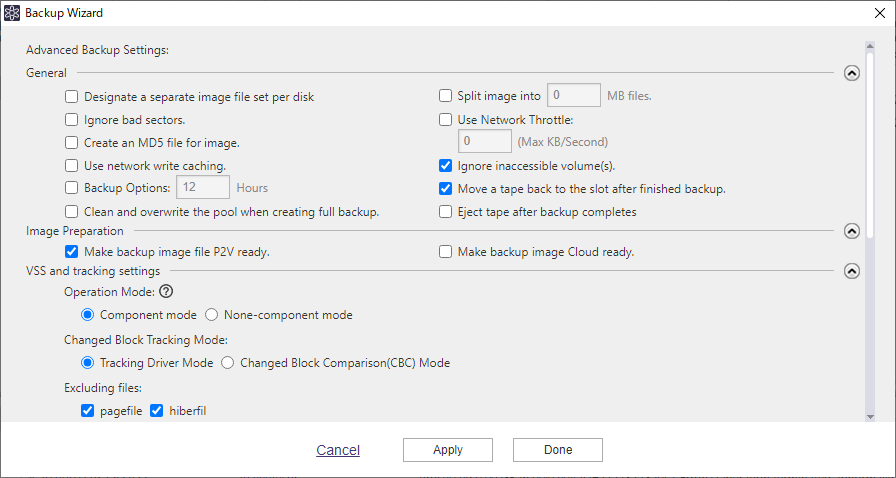
Configure the advanced settings by enabling the following options.
-
General
-
Designate a separate image file set per disk
If including multiple disks in backup source, backups are created per disk. -
Ignore bad sectors By enabling this option, encountering inaccessible volumes will not interrupt the backup task.
-
Create an MD5 file for image
MD5 file is created for backup. -
Use network write caching. When storing backups in network shared folder, cached data are used.
-
Backup Options: xx Hours
Specify the time-out and the maximum time to wait for a backup task to complete the backup process. If the backup process has not completed when time-out occurs, the task will be canceled. -
Clean and overwrite the pool when creating full backup. When specifying a tape device for backup destination, the pool is blanked out and overwritten in the midst of base (full) backup process.
-
Split image into xx MB files
The backup is split into multiple files of the specified size (MB). -
Use Network Throttle xx (Max KB/Second)
Define the maximum throughput in KB/second by using network throttle if destination drive is located on a network shared folder. -
Ignore inaccessible volume(s)
By enabling this option, encountering inaccessible volumes will not interrupt the backup task. -
Move a tape back to the slot after finished backup. When a tape library is selected as the backup destination, the tape media is returned from the drive to its original slot or to an empty slot.
-
-
Image Preparation
-
Make backup image file P2V ready
Performs the same process as required for [Virtualization] of client during backup but includes the installation of the driver required for virtualization (VMware ESXi/Microsoft Hyper-V), and changing the registry settings, etc. Instead of using [Virtualization] on client, restore the backup directly to a virtual machine. -
Make backup image Cloud ready Performs the same process as required for booting the system in Cloud environment (AWS EC2 / Microsoft Azure) during backup but includes the installation of the driver and changing the settings.
When using the backup file created by enabling this option, the required process is performed when booting the system for the first time. [AWSAgent] is added to firewall and enabled, so the firewall is configured to open port 3389 for communication with remote desktop. If not using this setting, please disable / delete the setting.
-
-
VSS and tracking settings
-
Operation Mode:
Check in the check box for [Component Mode] to run VSS in component mode in backup process. Enabling VSS component mode runs the additional Verify data task (if supported) before execution of a backup task.-
Component mode:VSS component mode is enabled for every VSS writer.
-
None-component mode:VSS component mode is disabled for every VSS writer.
-
-
Changed Block Tracking Mode When a tracking driver is installed, you can select to use the tracking driver or CBC (Changed Block Comparison) mode for the change tracking method.
-
Excluding files
You can specify the items to exclude from backup process. When selecting System Volume Information, [Recovery Point] is excluded.
-
-
Deduplication Compression
-
Auto-switch from default to an alternate folder
The temporary file folder used by deduplication will automatically switch over if insufficient disk space is detected. -
Continue operation with [Standard] Compression Will complete the backup task using the default Standard Compression.
-
Temporary File Folder
Specify the location for deduplication to process temporary files. The maximum size of the temporary file folder will be 1% of the used space of backup source or less. The higher the deduplication level, the larger the temporary file size will be.
-
-
Scripting
-
Script to execute before the snapshot is taken
Specify a script or batch file to run before the snapshot is taken. -
Script to execute after the snapshot is taken
Specify a script or batch file to run after the snapshot is taken. -
Script to execute after image creation Specify a script or batch file to run after the backup has been created.
-
Force script execution
Checking this box ensures that all specified script or batch files will be executed even if an error occurs during the backup operation. -
Run on
Select the backup type to run the specified script.
-
When completing the settings, click [Next].
Options
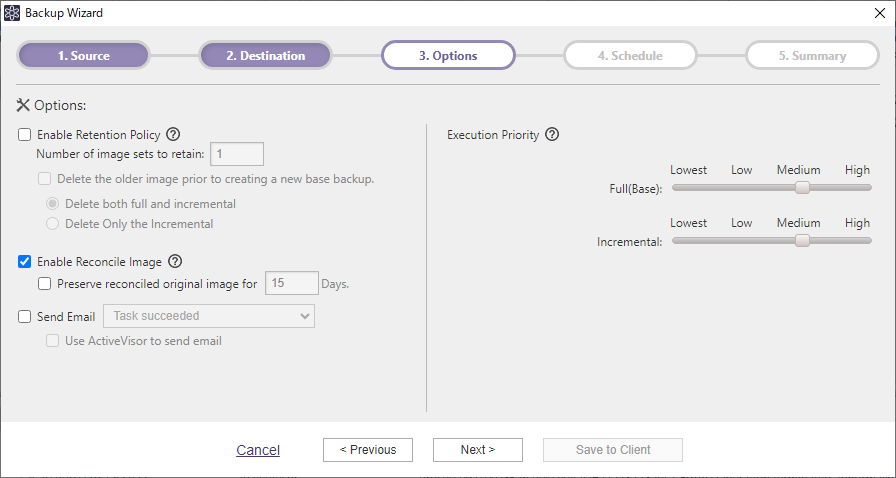
Select the required options.
-
Enable Retention Policy
Check this box to enable a retention policy as to how many sets of incremental backup files to retain before deletion. Image set includes a base backup and the associated incremental or differential backup. Select [Delete the older image before new base backup] option to delete the most obsolete image set before a new image set is created, when the number of image sets reaches the pre-defined limit. Select option to delete the most obsolete image set before a new one is created.-
Delete both full and incremental: Select this radio button to delete both full and incremental backups based on the retention policy settings.
-
Delete Only the Incremental: Selecting this option deletes only the incremental backups based on the retention policy. Full backups are not deleted.
-
-
Enable Reconcile Image
The use of an existing incremental backup image file keeps continuity in an incremental image set should an incremental file become compromised, is deleted or corrupted. If not enabling this option, the subsequent incremental backup task creates a base backup image file. -
Send Email
Check this box to send email notification of a task completed with a specified status. Predefine the email notification settings by selecting [Preferences] - [Notification] from the menu bar. Enabling [Use ActiveVisor to send email] sends email notification from ActiveVisor. -
Execution Priority
Select a level of task Execution Priority.
When completing the settings, click [Next].
Schedule
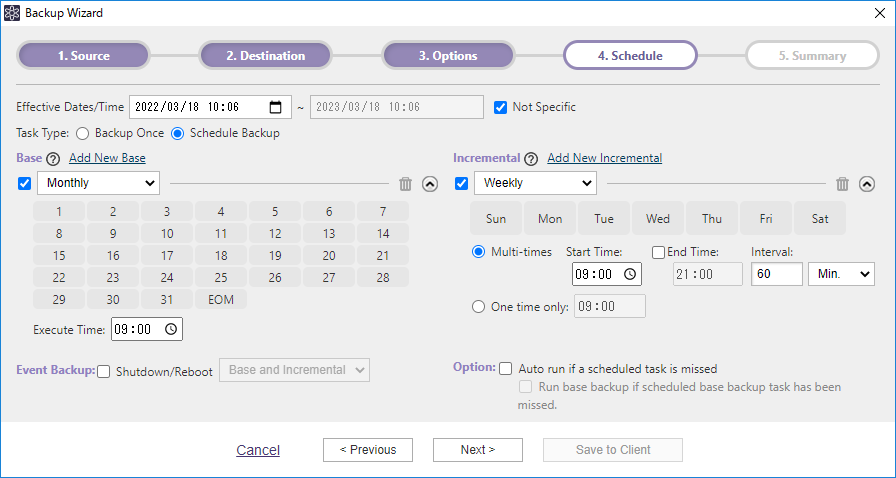
Configure the backup schedule settings.
-
Task Type
Please select [One-time Backup] or [Scheduled Backup]. When selecting [Scheduled Backup], please select the schedule type. -
Base
Check the box and use the drop down menu to select the schedule type. Options include [Weekly], [Monthly], [Specified Date/Time], [Designate Specific Days]. Uncheck the box to disable the schedule instead of deleting. Click [Add New Base] to add a new base backup schedule. Delete any unnecessary schedule types by emptying the recycle bin. -
Incremental
Check the box and use the drop down menu to select the schedule type. Options include [Weekly], [Monthly], [Specified Date/Time]. The following options are provided to run incremental backup tasks.-
Multi-times:Please specify the time slot and interval to run recurring backup tasks. If not specifying [End Time], the incremental backup tasks regularly run until the specified time on the following day.
-
One time only:Specify the execution time.
Click [Add New Incremental] to add a new Incremental backup schedule. Delete any unnecessary schedule types by emptying the recycle bin.
-
-
Event Backup
Check the box for the [Shutdown / Reboot] option to enable event-triggered backups so the backup task is started upon system shutdown or restart. -
Option
By enabling [Auto run if a scheduled task is missed] option, a skipped task at system shutdown if any, is automatically executed when the system is rebooted.
Summary
Use the Summary window to review the backup configuration and options.
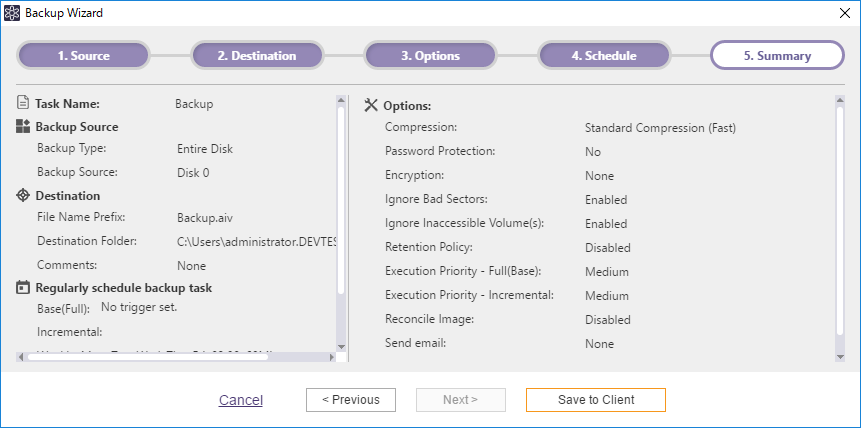
Use the Summary window to review the backup configuration and options. Click [Save to Client].
When One-time Backup is selected
The dialog for configuring the settings for the execution timing is displayed.
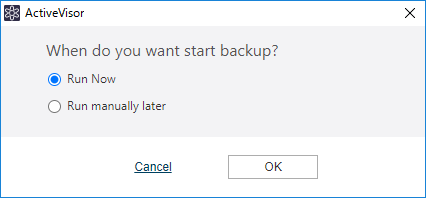
Edit Task
You can edit the task setting from the following.
| View | How to Access |
|---|---|
| Client | Select a managed computer and click [+] or double-click to expand the detailed information and select a task on the [Tasks] tab. |
| Task | Select a task and click [+] or double-click to expand the detailed information and select the respective settings in the left pane |
| Destination | Select a task and click [+] or double-click to expand the detailed information and select the respective settings in the left pane. |