Backup and Recovery using tape media
Please carefully read the following before starting to use tape media for backup destination or restore source.
The process time may increase when moving and loading tape media.
The information in the list may not be updated. If you get the problem, please launch the console again.
Inventory
In order to check / categorize the tape media in the device, [Complete Inventory] is automatically started four minutes before starting the AIP service.
Even before executing [Complete Inventory], the media inserted in tape drive is detected, and other media are temporarily recognized as [Unrecognizable Media].
When you need to perform other operation before starting [Complete Inventory] in tape library, you are recommended to manually execute [Complete Inventory] in advance.
When [Complete Inventory] is executed, tapes are categorized according to the following rules.
-
Empty Media
Empty media are categorized. -
Unrecognized Media
The media already used by other product are categorized. -
Imported Media
The media used as backup destination are categorized.
Create Pool
-
Select tape media in [Empty Media] to move into pool.
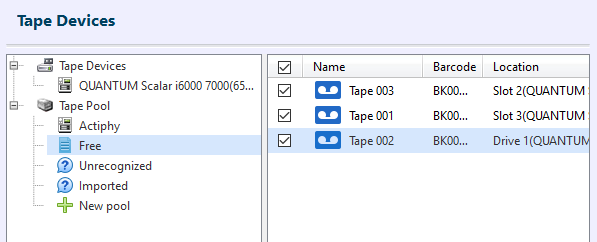
-
Select [Move to pool] in the menu and the target pool. By default, [Actiphy] pool is created.
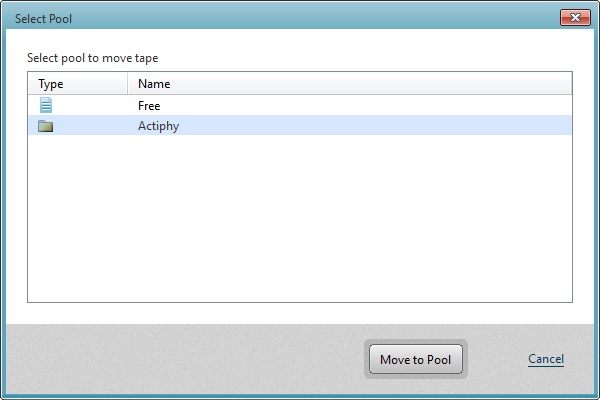
-
When moving pool completes, the specified media are moved to the pool.
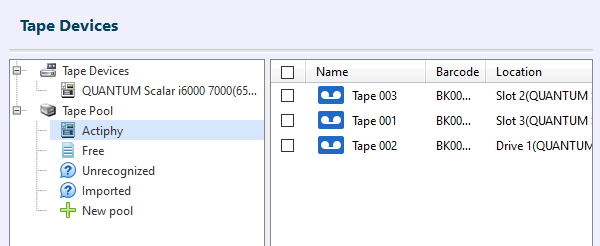
When creating a new pool, click [+ New Pool] and configure the settings.
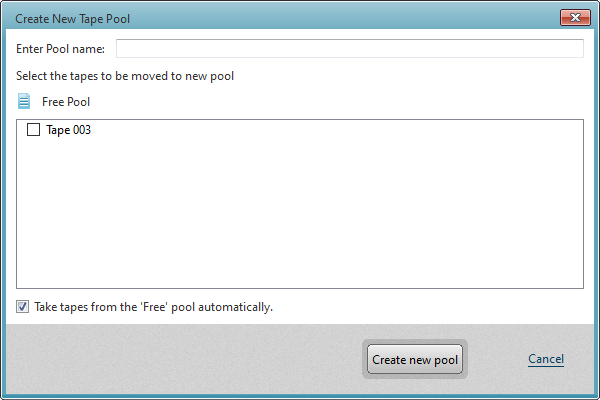
You can move only the tapes categorized in [Empty Media] can be moved to the pool. When you want to move the media recognized as [Unrecognized Media] or [Imported Media] to [Empty Media], please select [Move to pool] or [Erase].
When [Automatically allocate a tape from [Empty Media]] is enabled in Pool Setting, if the media are insufficient to save backups, the tapes in [Empty Media] are automatically allocated to the pool.
When a tape media in a pool is set to mail slot, the tape media is not used to save backup files. Please move the tape media in a pool to a normal slot.
Backup
Please specify the pool to use for backup destination in backup wizard.
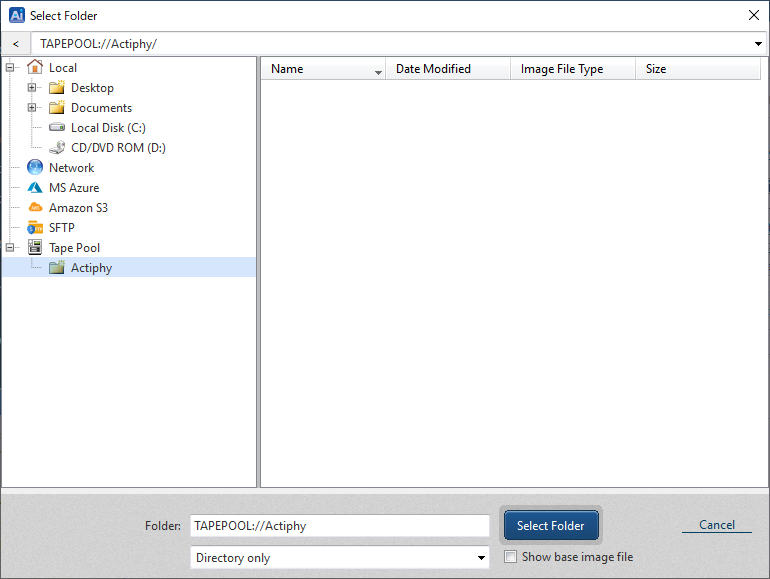
You are recommended to record the sequencing of tapes on which backups are saved according to the bar-coded information, etc.
Insufficient space in media
- Tape Library
Automatically the backups are saved in the subsequent media.
When a tape media in a pool is set to mail slot, the tape media is not used to save backup files. Only a tape media set to normal slot are used for saving backup files. When [Automatically allocate a tape from [Empty Media]] is enabled in Pool Setting, the tape media recognized as [Empty Meia], even in mail slot, is used as backup destinaltion.
- Tape Drive Backup task fails in error. Insert a new media, add the media to the target pool and continue the backup process.
Restore backup
Select a target pool in recovery wizard, a list of [Host] and [Recovery] points is displayed.
-
Tape Library
The entire media used for saving backups have to be inserted in library. -
Tape Drive
The recovery point not included in the inserted media is grayed out. Please insert the media including the recovery source recovery point and start recovery task.
Operation in boot environment
-
Tape Library
Manually execute [Complete Inventory], select the media in [Imported Media] to use for recovery and run [Re-scan]. When executing rescanning, the related media are moved to the specified media. -
Tape Drive
Insert the media to use for recovry and manually execute [Complete Inventory], select the media in [Imported Media] and execute rescan. When the media is moved to the specified pool, the information of the related tape is grayed out and registered.When other tape media is required, you will be prompted with the message. Please replace the media at that timing.